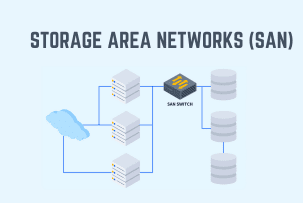What an Active Directory Forest Means for Your Network
11:20, 23.09.2025
Active Directory (AD) is a crucial component of many Windows-based networks, providing a centralized platform for managing user accounts, group policies, and other critical resources. While a single domain can effectively manage a small to medium-sized organization, larger or more complex environments often require a more intricate structure: the Active Directory forest.
Steps to Create an Active Directory Forest
Creating an Active Directory forest involves the following key steps:
- Install a Windows Server: Begin by setting up a Windows Server that meets the system requirements and is of the latest version.
- Install the AD DS Role: Installing the Active Directory Domain Services (AD DS) role on a Windows Server.
- Run the AD DS Configuration Wizard: Use the "Active Directory Domain Services Configuration Wizard" to set up the first domain in the forest.
- Choose the Forest Functional Level: Select the appropriate functional level based on your organization's compatibility and requirements.
- Define the Domain Name: Specify the fully qualified domain name (FQDN) for the root domain.
- Complete Installation: Finalize the process by verifying prerequisites and completing the setup.
- Configure Additional Features: Add necessary roles, group policies, and security configurations to optimize the forest.
Pros and Cons of Active Directory Forests
Pros:
- Cetralized Management: Forests manage authentification and authorization within the organization.
- Improved Flexibility: Forests offer greater flexibility in managing complex organizational structures, such as mergers and acquisitions.
- Schema Extensions: Forests allow for independent schema extensions within each domain, providing greater flexibility for specific business needs.
Cons:
- Increased Complexity: Managing multiple domains within a forest can increase administrative overhead and complexity.
- Higher Costs: Maintaining a multi-forest environment can be more expensive due to the increased hardware and software requirements.
Models for Forest Design
- Single Forest Model This is the simplest model, suitable for smaller organizations with a relatively homogeneous environment.
- Resource Forest Model A dedicated forest is created for resources, such as printers, servers, and other devices.
- Restricted Access Forest Model A dedicated forest is created for external partners or contractors, providing controlled access to specific resources.
- Organizational Forest Model Forests are created based on organizational units or business units within the company.
- Geographic Forest Model Forests are created based on geographical locations, such as different regions or countries.
Comparing Single-Forest and Multi-Forest AD Designs
Both single-forest and multi-forest Active Directory models have their advantages and disadvantages. The choice between the two heavily depends on the organization's specific needs and complexity.
A single forest offers the simplest management and administration, with fewer administrative tasks and easier troubleshooting. It's generally less expensive to incorporate and maintain due to reduced infrastructure needs. Single forests are typically suitable for smaller organizations with fewer needs, and limited security requirements.
In contrast, a multi-forest design provides strong isolation between different units, minimizing the impact of potential security breaches within one part of the organization. Multi-forest environments are typically suitable for larger organizations with complex needs, distributed environments, and high-security requirements, such as those in regulated industries.
However, multi-forest environments introduce significant administrative overhead. Establishing and managing trust relationships between forests can be complex. Additionally, multi-forest environments typically require more hardware, software, and administrative resources, leading to higher costs.
Ultimately, the best choice depends on the needs of the organization, its size, security requirements, and future growth plans.
Recommended Best Practices
- Plan Thoroughly: Define objectives, evaluate organizational needs, and identify potential challenges before creating a forest.
- Implement Access Privilege: Limit administrative access to reduce risks and improve security.
- Conduct Regular Audits: Conduct routine checks to ensure compliance and identify vulnerabilities.
- Maintain Backup and Recovery: Maintain regular backups of critical components to prevent data loss.
- Use Monitoring Tools: Employ monitoring tools for real-time management.
By carefully considering these factors and implementing best practices, organizations can effectively leverage the power of Active Directory forests to enhance security, improve flexibility, and streamline their IT operations.