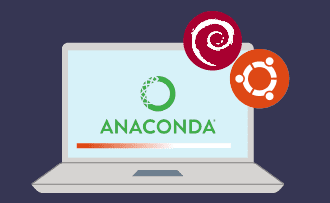Containers vs. Virtual Machines (VMs): Unveiling the Key Distinctions
11:17, 11.01.2024
Virtual machines and containers are totally different methods for the deployment and packaging of services. The isolation is crucial when you have several apps/services on the same server and we will talk about that.
Let’s imagine a standard scenario when there are a couple of apps on the same server. One application may consume part of resources, while other apps won’t function or will poorly function. For excluding such risks, more often than not there is a practice of renting a server for each app. Such an approach became really ineffective in most scenarios so isolation technologies were invented.
Here in the article, we will discuss the major difference between VMs and containers, so if this topic sounds interesting just go on reading.
Virtualization and Containerization Explained
Containerization, as well as virtualization both function by dividing hardware resources according to the necessity. This creates a perfect environment for several services that can simultaneously work on one server. Such an approach greatly minimizes the financial investment, because you don’t need to buy more hardware when you need to launch a new app. Building blocks are perfect for the separation of resources and become really convenient for a variety of businesses.
Enhancing Container Security: Advanced Strategies
- Security of the container images. To reduce the possible risks, it is highly recommended to apply images from the official resources. In addition to this, there should be regular updates and monitoring for the risks of vulnerabilities. Also, it is crucial to lessen the size of the image, it might be done with the deleting of unneeded tools.
- Access control. The usage of IAM policies and RBAC is crucial for security reasons. All the passwords and keys should be stored with the help of dedicated solutions.
- Lessen the surface of possible attacks. Try not to run containers from the root, the less permission the better. Use read-only for most of the containers in case that is possible. One more great recommendation is to use the firewalls and segmentation of the network.
- Runtime of container. It is important to monitor the strange behavior of the container runtime. In addition to this, apply better mechanisms of isolation to prevent the additional impact of other containers.
Understanding Virtual Machines (VMs)
VMs are like the emulation of the hardware devices such as disks, CPUs, and more. The isolation of VMs is achieved with the process of separation of hardware as well as of the operating system. Such division is possible mainly because of the hypervisor. To understand the functioning of the hypervisor, you should visualize it in the software layer and separate resources for the VMs.
We distinguish 2 types of the hypervisors such as:
- Bare metal. The peculiarity of this type of hypervisor is it functions directly on the hardware. Because this method doesn’t need OS, it is considered to be more secure. The main examples of bare metal hypervisors are Hyper-V or RHV.
- Embedded. This type of hypervisor functions as a software app. The main examples of this type are considered to be VMware or VM VirtualBox.
Containers Unveiled: Operational Insights
Containers have a similar isolation principle when compared with virtualization. The main diversity between these two approaches is that containers don’t need a dedicated operating system. In this method, on the base of one OS, all the containers are hosted. Such an approach might save more resources and users can definitely save their money.
The main layers of the containers functioning are such as host OS, container runtime, and only then go containers. The container runtime is usually Docker, but there are other available options.
Ensuring Container Security
The container security relates to a diversity of methods that should be used for safety purposes. The security includes not only containers but also infrastructure that is connected with the process. Because the dynamics of the environment are increased, there might be some issues with security.
The monitoring of the major risks should be connected with the various traffic between the images and apps. One more important fact to keep in mind is that lots of containers function on the same OS and their security risks are on the layer of the operating system and via a container OS can be also attacked. That’s why, it will be ideal to minimize an interaction between OS and container.
Containers vs. VMs: Key Differences
The isolation of resources is offered by both these methods, however for the implementation of the approaches various architecture is applied. Depending on the use case, the approach can even be used together. That’s why, it is so crucial to understand the major difference between them.
When speaking about the main diversities, there is a slight difference in the performance characteristics, deployment and orchestration, and more.
Security and Isolation Levels: A Comparative Analysis
A great security level and isolation are equally presented in both approaches, however, that is done on the various levels.
Let’s start this important analysis with VMs. The vulnerability to virtual attacks can be possible with VMs as with other approaches. The major plus in this scenario is that all the VMs are fully isolated from the neighboring machines and there are no issues with this. More attacks are usually done via the hypervisor because the cyber attackers can get complete control over all VMs.
The isolation in containers is considered to be a little bit more flexible. For instance, there exist various network configurations in Docker such as host, none, or bridge network. Let’s discuss each one in detail:
- Host network. The namespace is shared between all the containers so it is not as secure for the users.
- Bridge network. A subnet is created with the IPs so the interaction between containers becomes possible.
- None network. This network guarantees the entire isolation because containers are not in the network.
Generally speaking, containers are more vulnerable to risks due to the flexible approach towards isolation. To improve the security, you can utilize some scanning apps.
Scalability and Resource Management
The usage of VMs is more resource-consuming when compared with containers. Mainly, such a huge number of resources is required for the functioning of the full OS only on one virtual machine. That’s why the amount of VMs directly influences the needed resources.
The containers need fewer resources that are important for the application dependency. In addition to this Docker containers are great due to their scalability. That’s why it is possible to go up and down with resources whenever it is needed.
Making the Right Choice: Containers or VMs?
When making the right choice for your project, you should clearly understand that these approaches are not the same. VMs and containers were created for the various requirements so you should remember that when making the final decision.
Container Use Cases
- Applications that require high scalability. Containers are ideal for dynamic applications that should scale up or down quickly and easily. When there is such a necessity for scaling, you can do it.
- Microservice apps. Here the choice of containerization is obvious because except for scalability, you will also require simple interaction between the services.
- DevOps environment. This is a perfect choice in case you need an ideal environment from development to production.
VM Use Cases
- Stable loads. The choice of VMs can be ideal for projects that don’t require frequent scaling and are relatively stable according to the workload.
- Legacy apps. Such kinds of applications as a rule have difficult dependencies and it will be hard to containerize them. Moreover, usually, such apps function on a certain OS and it is possible to do so with VMs.
- Security environment. VMs offer better isolation when compared with the other approach. That’s why projects that need better security will benefit from VMs.
Hybrid method
Some users can benefit from one approach or another depending on the requirements, but in some scenarios, both models can function to achieve ideal results. When models are combined, you can get better security characteristics and a versatile environment for the deployment of applications. For the usage of these models in combination, there are a variety of tools that can help with management. For instance, you can utilize KubeVirt, RancherVM, and others.
The architecture of such a combination includes host OS, KubeVirt/Kubernetes (or other tools), container runtime, and of course applications (one can be in a container and another in a VM container). The management of the hybrid environment is relatively easy with the usage of the right tools.
Wrapping Up
The choice between VMs and containers is a topic of a huge discussion about the management and deployment of the projects. When selecting one technology, it might take some time, because you should take into consideration such factors as scalability, security, and other specific application requirements.
Despite the choice you make, you will still need to consider some above-discussed recommendations regarding security and its improvement. For instance, the containers’ users should control the access, lessen the surface of possible attacks, and more. Such steps can significantly improve the situation with security if your application require high standards.
Hope this article was helpful and now you can clearly understand what works better for your case or just understand these 2 approaches more. To sum up everything once more, if you have highly scalable applications or microservice apps then containers will perfectly suit you. VMs will be perfect for stable workload projects or legacy apps. Also, it is possible to combine these 2 methods in a hybrid approach that can be easily managed for a variety of applications.