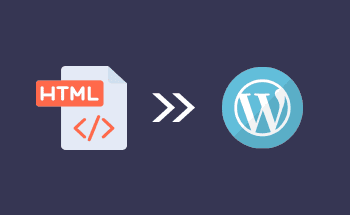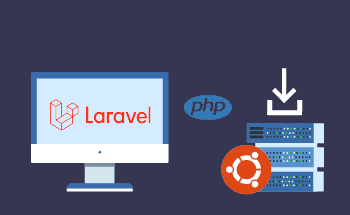MongoDB Compass – client for data administration and browsing
10:48, 06.12.2022
MongoDB is a database management system designed to store hierarchical structures, documents. It is written in C++, based on the NoSQL approach. Unlike traditional relational DBMSs, data is accessed here by means of SQL language, and due to partial rejection of atomicity and data consistency, MongoDB provides information availability and a high level of scalability.
MongoDB Compass is the official graphical client, a shell used for DBMS administration. It is compatible with the Linux OS family, and there are also versions for Mac and Windows.
Features and capabilities of MongoDB Compass
The interface and functionality of the shell provide these options:
- viewing, adding, and deleting databases;
- applying CRUD functions to maintain documentation;
- identifying and analyzing patterns to understand data;
- easy data search and organizing thanks to the built-in Compass navigation bar;
- organizing federated relationships;
- optimizing and executing queries through the GUI;
- visualizing geospatial data and using them in your queries;
- work with indexes.
If necessary, the basic functions of MongoDB Compass can be expanded with additional plugins. And if the current database of extensions does not have the necessary – you can always write it yourself, if you have the appropriate skill.
How to install and run Compass
Just go to the official site of the developers and follow the instructions on the page. A basic understanding of the English language will be enough to complete the entire installation process.
After installation, you will need to connect to the database of your account via SSH. To do this:
- Go to the control panel.
- Under "FTP/Files → File Manager", download the id_rsa private key from the .ssh directory in the root directory of the home folder. Save the private key file in a secure location and do not share it with anyone else.
It remains to select the Use Identity File option in the SSH Tunnel field and fill in some fields:
- SSH Hostname: technical name of the site;
- SSH Tunnel Port: port number;
- SSH Username: Account number;
- SSH Identity File: Here you must specify the path to the previously downloaded private key file.
Once the data has been entered and verified, you can connect to the Mongo DBMS and get to work. This concludes our article and thank you for your attention. Have a nice day!