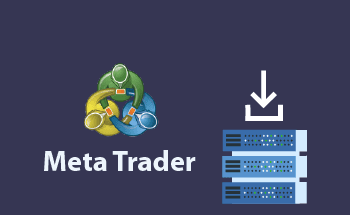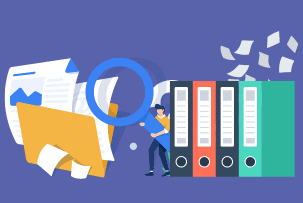Transferring an HTML site to WordPress
10:55, 04.07.2022
Sites manually written in HTML are characterized by increased performance and stability. Of course, provided that an experienced and attentive IT specialist writes the code. Such a site is ideal for placing static and materials in small volumes when it is not supposed to make regular changes to the content. HTML sites do not have a control panel, and web pages are edited manually – this creates certain inconveniences for "dynamic" projects, such as online stores, online service storefronts, news sites, etc.
The need to transfer an HTML website to hosting from WordPress occurs when the content needs to be updated with enviable regularity – in this case, the CMS will increase the efficiency of administration and greatly simplify the scaling of the project in the future. Among other things, WordPress has many built-in tools for SEO optimization:
- configuring the theme's adaptability for mobile devices;
- enabling site indexing by search engines;
- adding a website to the Google Search Console;
- configuring an SSL certificate;
- installing the main mirror;
- formation of the CNC;
- deleting duplicate pages with and without a slash at the end;
- creating an XML map;
- settings of the robots.txt file;
- adding metadata for social networks;
- adding micro markup;
- compression of the source code.
In general, despite all the elegance and speed of sites written manually in HTML, it still makes sense to transfer them to WordPress, since this CMS provides many undeniable advantages thanks to the webmaster's advanced tools.
Preparing for the transfer
The first step is to convert static HTML pages into a format that is understandable for the WordPress CMS - that is, one in which, in addition to HTML, there will also be PHP. That is, the primary task is to optimize the code for the content management system.
The second task is to adjust the current design to the WP format. At the same time, if you have been planning a redesign for a long time, then there will definitely be no problems. If the site needs to be kept unchanged and familiar to visitors, you will have to tinker a little with installing additional plugins that will allow you to do this. You can also manually rebuild the template based on WP blocks, but in this case, you will have to pay extra to a specialist.
Stage 1: choosing a hosting, installing WordPress, creating a database
An extremely important point that should not be ignored is that hosting should be fast, reliable and stable. If you chose some cheap VPS from a dubious supplier, be prepared for eternal brakes, high ping and terrible uptime, which will ruin all your efforts to optimize and promote. No matter how elegant the code is, no matter how perfect your design and content are, it doesn't make sense if the server that provides its work is unstable and slow.
After renting the server with a pricing plan suitable for your tasks, you will need to create a new database for working with content. As a rule, hosters equip their VPS and VDS with all the necessary software in advance, so that the WordPress CMS and operating system will be ready to work after the lease. On the HostZealot services page, you can choose the optimal hardware configuration, location, as well as a convenient OS and control panel at the registration stage. Everything is implemented for maximum customer convenience.
Stage 2: working with the design
As we mentioned earlier, when migrating an HTML site to WordPress, you can go three different ways:
- Choose a ready-made template from the WP template store. After installation, you will be able to customize it and adjust it to your needs by adjusting the colors and placing the blocks as you consider optimal.
- Convert HTML template. Third-party web services such as Theme Matcher will come to the rescue here. With it, you can create a suitable design format for WordPress based on HTML source code. All you need is to provide a link to your HTML site and wait a couple of minutes. The resulting file needs to be saved and then uploaded to your new server via the control panel.
- Adapt the template to WP manually. Every WP theme consists of 5 files: style.css, index.php , header.php , sidebar.php and footer.php . You need to create blank blanks with the appropriate names, and then scatter the necessary elements from the HTML code into the appropriate files. How to do it – experts know, it's impossible to tell in a nutshell.
Stage 3: Content Transfer
You can transfer content from an old HTML site to a new one, managed by WordPress, manually or automatically. The transfer of materials in manual mode is carried out by copying pieces of code into the editor – you only need the one that is enclosed in the <body></body> tags, the rest refers to the technical part of the page, it does not need to be transferred. Also, when copying manually, you will need to manually transfer the images, keeping the original names if possible – so that there are no problems with the code. SEO data can be added in the editor.
Manual copying is suitable for small sites with a small amount of content. If you have a large portal, it is much better to use automatic migration using plugins. The most popular tool of such a plan is Import HTML Pages or HTML Import 2. They can be uploaded to the server via the control panel.
It should be understood that in both cases the transferred site will have to be finalized manually in terms of design. But with the automatic transfer of work, there will still be less.
Stage 4: Health check
The new site must be checked according to three criteria:
- The correctness of the links. Be sure to check all the linking and make sure everything works. If you have a large reference array on your site, you can do this using the Integrity plugin or any other.
- Checking styles. Incorrect displays of individual modules or blocks may occur both during manual and automatic transfer. You'll have to spend an hour or two and visually inspect everything. Unfortunately, no plug-ins will help here - you need to do it with pens and eyes.
- Violation of functionality. While you are inspecting the design, check all the functional blocks, communication buttons and other interactive elements along the way. There may be display errors that need to be corrected.
After completing the above procedures, you can proceed to the final stage of migrating the HTML site to the WordPress CMS.
Step 5: Connecting the domain
It remains to switch from a technical domain to your own – this can be done by editing the DNS server values in the control panel of your new hosting. The transfer will take a short amount of time. The main thing is that your new domain has been registered within the last 60 days. ICANN's policy is that there is no way to speed up this process.
If you have any questions, please contact HostZealot specialists at the contact numbers listed on the website or via Livechat. We will help with the transfer of an HTML site to a VPS running a WordPress CMS, as well as recommend the best tools to simplify this task.