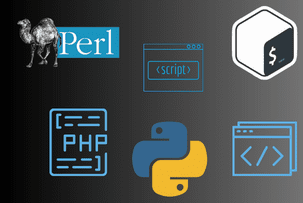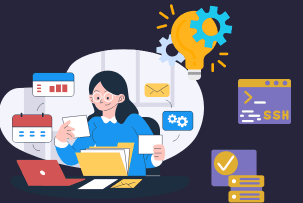What is cross-browser and how to achieve it
13:06, 17.11.2022
There are several dozen popular browsers, all built on different engines and differing both in interface and in the arsenal of available features. As a rule, the "lighter" the browser is, the faster it works and consumes fewer system resources. Therefore, many developers are trying to optimize their products as much as possible, making them as light and sleek as possible.
The loading speed of the site depends on many factors:
- the amount and weight of the content on the page – particularly strongly affected by high-resolution images, embedded videos, and dynamic elements;
- the type and capabilities of the site engine, the number of installed plugins, extensions, and scripts;
- the technical complexity of the site, the quality of the layout;
- performance of the computer that sends a request to the server, gets a response from it, and loads the page of the website;
- internet connection speed;
- browser type – the engine it runs on, how well it is optimized, what plugins it supports, etc.;
- the performance of the server itself.
The type of hosting also has an impact. For example, dedicated servers and VPS, which do not experience overloads, are able to provide a higher site download speed – simply due to the fact that they have enough hardware resources to handle all incoming requests. Therefore, it is important to ensure that even at peak loads, the server has 20-30% free capacity in terms of CPU and RAM.
What is a cross-browser site?
This term means the correctness of the visual display of the site on all browsers. It is implemented by means of HTML and CSS layout, as well as a number of additional tools or plug-ins. In order for the site to display correctly on all popular browsers, such as Chrome, Mozilla Firefox, Opera, Safari, Microsoft Edge, and Vivaldi, the developer must write some "hacks" – handwritten code, selectors, or rules that are understood by a particular browser.
The easiest cross-browser implementation is for browsers based on one engine – for example, Chromium. In this case, the "hacks" will require minimal adaptation, which will save time and effort. The problem is the number of existing browsers, and it is not always possible to write a separate "hack" for each of them, because it is expensive and time-consuming. That is why developers often use a trick – they simply work manually with those elements which do not display correctly in certain browsers after the HTML-code layout.
Cross-browser testing tools
There are many tools for such testing, so we will not consider all of them, stop on the three most popular and advanced in terms of functionality.
CrossBrowserTesting
This online platform allows in-depth testing against most existing browsers and their versions. The testing process is fully autonomous and does not require human participation, while the result will assess the cross-browser site in relation to desktop and mobile browsers on all existing operating systems.
The Live testing feature is worth mentioning. Using the online service you can visually assess how the website will look in different browsers. Live testing – that is, you can check the work of all the interactive elements, hyperlinks, and mfeedback forms.
CrossBrowserTesting is one of the best tools, but it has a drawback in the form of high cost. However, before you subscribe, you can try a 14-day test period without having to leave your credit card details.
Browsershots
A tool that allows you to see screenshots of the visual display of the site, taken from several dozen browsers. Today the platform supports more than 60 browsers of different versions. It is enough to enter the URL of the site in a special field and select in the list below all the browsers you are interested in. If necessary, you can also specify a specific display resolution and adjust other visual parameters.
There is no "live" testing here, so any interactivity is out of the question. But it is possible to evaluate purely visual display - to see if the logo, advertising banners, menu lists and other things are arranged correctly.
LambdaTest
Allows you to test the cross-browser performance of the site on more than 2,000 different virtual devices with all popular browsers and operating systems. The project runs in the cloud so that no software needs to be installed on your computer – this increases security and eliminates the need to clutter your computer with temporary software. The service interacts well with the integrated Selenium scripts, which is a huge plus.
LambdaTest allows you to conduct three testing options:
- in real-time;
- automated testing;
- testing of mobile apps in the cloud infrastructure for compatibility with all current smartphones and other devices.
For cross-browser testing, the first two modes are suitable. You can select the type of browser, and its version, then specify the operating system and select the screen resolution. The site specified in the address bar will be tested in a few seconds, and you can see the result visually - with the ability to interact with all the interactive elements on the screen.
In fact, the service is free, but the advanced features are only available to subscribers. The subscription itself is much cheaper than CrossBrowserTesting - for LambdaTest you will need to pay only $15 per month if 1 available test thread is enough for your needs. If you need more - no problem, only each new "parallel" will cost another $15. So you can watch up to 25 websites and browsers in real-time in a fully interactive format.
Cross-browser optimization for a website
HTML coders achieve the correct display of the site in different ways, and here are the most popular of them:
- Using prefixes to CSS property names for specific browsers. Some properties are written for a specific browser, and for the purpose of optimization they are not included in the standard list of properties, so you have to write them manually.
- CSS hacks. With their help, we write special properties for the site, which will be understood only by certain browsers.
- Separation of styles. Earlier they were used to support Internet Explorer. Since the browser is now "dead", the method has lost relevance.
- Using the layout of the site universal elements, which function equally well and display correctly on all browsers. This approach is also good because it eliminates the need to scale the amount of code – as a consequence, the site will be less cumbersome and faster.
When you create a site based on popular CMS, such as WordPress, there will be fewer problems with the implementation of cross-browser, because the developers of the engine took care of this in advance.
Summing up
If you still have questions, please contact our specialists at the numbers listed on the site. We'll help you choose the fastest VPS for your site, as well as answer any other specialized questions.