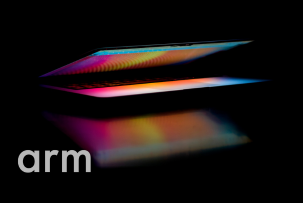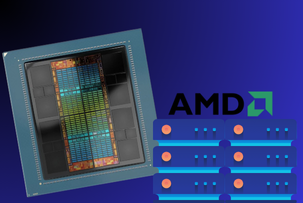Discovering Fedora 39: Exciting Features and Enhancements
13:39, 31.10.2023
Fedora Linux is a commonly used open-source operating system. Fedora OS is based on Linux Kernel architecture, which makes it user-friendly and useful for various purposes. Fedora is one of the most popular Linux distros, with many other distros based on it.
Fedora Project releases new updates every six to eight months. And Fedora 39 is the latest version of the Linux distro, which will be released in October 2023.
Let's see what updates Fedora 39 is about to bring.
Fedora 39 Unveiled: Explore the Best New Features
Fedora Linux 39 Beta has been released. The Beta version is very close to the final release scheduled for October 2023.
Certain features are still undergoing testing, so we'll see them with the final version of Fedora Linux.
However, the Beta version offers GNOME 45, updated LibreOffice for open-source desktop parameters, and many other tools and updates. Let’s take a look.
Linux Kernel 6.5: The Heart of Fedora 39
Fedora 39 goes with the Linux Kernel 6.5, offering better hardware compatibility, smooth performance, and enhanced security.
Linux Kernel 6.5 is based on the Linux 6.4 version with significant improvements. Linux Kernel 6.5 supports wireless WiFi 7 and USB4, which are still in development. Thus, Linux Kernel 6.5 is a future-oriented solution.
The 6.5 version of the Linux Kernel also supports AMD FreeSync mode, reducing screen shuttering in videos and video games. This is achieved through synchronizing the screen's refresh rate to the graphics hardware. The feature was introduced in the earlier versions of Kernel, but its support was paused until now due to multiple bugs. AMD FreeSync mode is helpful for content creators and gamers with a FreeSync-compatible monitor and graphics card.
Linux Kernel 6.5 also supports an "active" mode for AMD CPUs. The active mode is now a default setting. The CPU performance has notably increased with this feature.
When you use Fedora 39, you can easily upgrade to Linux Kernel 6.5.
Introducing the New Web-Based Installer in Fedora 39
Fedora has been working on a new web installer for a long time, and now, it's finally here.
Fedora 39 supports an open-source installer - Anaconda WebUI. It aims to replace the GTK3-based installer, which has proved to be ineffective. The new installer can help make a UX experience more consistent.
The Anaconda WebUI installer offers an easy installation process, clear even for beginners, a simplified interface, easy plugin maintenance, and fewer complications.
The new installer's remote control feature is now more convenient since it can be accessed through a web browser. The Anaconda WebUI installer has an internal help system. The installer also provides options for customization like selecting a time zone, language, disk, installation options overview, etc.
GNOME 45: Embracing a Fresh Look and Feel in Fedora 39
The Gnome desktop environment is the default desktop common for many Linux distributions and has been a Linux companion for many years.
GNOME 45, which comes with Fedora 39, is the latest desktop environment version packed with many updates; let's look at them closely.
- Updated GTK 4.12. GNOME 45 uses a graphical toolkit version 4.12, which has improvements on its back-end side, including new features to the application programming interface and font rendering.
- Updated Mutter. GNOME 45 includes updates to its window manager. With it, latency for movements on the screen and shutter probability are reduced.
- Updated Software application. The "Software" application now has better error detection and improved OS update technology.
- New Image Viewer. The new Image Viewer, formerly Loupe, now supports JPEG-XL, improved browsing of images and screen movements, and updated SVG rendering.
- Better file navigation. GNOME's file manager has a new navigation interface, easier file search, and improved file management.
- Updated Settings application. Settings application received many updates to the "About" screen, default theme (including dark mode), "Date and Time" section, etc.
Those are just a few updates with GNOME 45 in the new version of Fedora.
Overall, a desktop environment underwent many visual improvements and internal updates.
Fedora Onyx: Exploring the New Immutable Spin with Budgie
Fedora already offers the "Silverblue" variant as one of the best immutable distributions with the GNOME desktop environment, "Fedora Kinoite" with the KDE Plasma environment, and Sway-based "Sericea".
Fedora Onyx is another immutable version of Fedora Linux. The distinct feature of Fedora Onyx is its Budgie desktop environment, which complements Budgie Spin, launched with Fedora 38.
The immutable versions of distros have increased security features and overall reliability, and, therefore, are commonly used for testing and software development. Fedora offered three immutable spins already, including Silverblue, KDE Plasma-based Kinoite, and Sway-based Sericea; now, the fourth option was introduced - Onyx.
Much like Fedora Silverblue and its KDE Plasma alternative Kinoite, Onyx provides better security by keeping the OS intact, meaning the operating system cannot be modified.
Fedora Onyx provides a new immutability experience with the hybrid image/package system - rpm-ostree. Fedora Onyx is based on Fedora Silverblue technology and Fedora RPM packages using the rpm-ostree toolkit. The Flatpak package system is used to install and update additional applications, separating applications from the main system.
The goal of Fedora Onyx is to provide Fedora Linux users with another immutable desktop operating system in the style of Fedora Silverblue, KDE Plasma-based Fedora Kinoite, and Fedora Sericea, utilizing technologies such as rpm-ostree, Podman, toolbx, and Flatpak.
The End of Custom Qt Theming in Fedora 39
Custom QT will not be available in Fedora 39. Fedora 39 switches to QT upstreaming, tracking upstream QT defaults to enhance the experience.
QGnomePlatfrom and Adqaita-qt will be removed from the Workstation to reduce bugs in QT applications and ensure their stable performance.
Fedora on Azure Cloud: Harnessing the Power of the Cloud
Fedora 39 gives users access to Azure Cloud from Microsoft. This way, Fedora 39 users can enjoy the benefits of Azure Cloud, including:
- Compute resources within Azure Cloud
- Support of mobile product development
- Support of web application development
- Scalable cloud storage
- Server backup and website recovery
- Collaboration tools
And many others.
Modularity Retirement: Changes in Fedora 39
Fedora will no longer build modules and distribute modular content to users starting from Fedora Linux 39.
The "fedora-repos-modular" and "fedora-repos-rawhide-modular" packages will no longer be active. This decision was made to provide a more transparent way for a packaging process.
Colored Bash Prompt: A Stylish Touch to Your Fedora 39 Experience
Along with using the new Anaconda WebUI installer, Fedora 39 introduces a colored bash prompt.
The developers switched from a black-and-white default shell prompt to a colored one. This decision was based on the desire to integrate a colored prompt similar to other distros.
Colored bash prompt is an optional feature and can be activated if needed. When making this design decision optional, Fedora also considered colorblind users, for whom the monochrome shell prompt might work better.
Core Module Updates in Fedora 39: Keeping Things Current
The most significant core module updates include:
- LibreOffice 7.6
- Python 3.12
- RPM 4.19
- Vagrant 2.3
- Perl 5.38
- LLVM 17
- Golang 1.21
- FontAwesome6
Stay Informed with Spins Updates in Fedora 39
Fedora Linux 39 enhances KDE spin with KDE Plasma 5.26, while the Xfce edition gets Xfce 4.18 with fewer bugs and many advancements.
Key Highlights of Fedora 39
Fedora 39 brings about profound updates and improvements, the most significant of which are:
- Linux Kernel 6.5 core
- Anaconda WebUI installer
- GNOME 45
- Fedora Onyx spin
- Azure Cloud synchronization
- Colored bash prompt
Several other changes implied the elimination of specific features for a better Fedora Linux 39 performance, including the support for custom Qt theming for Fedora Workstation and modules.