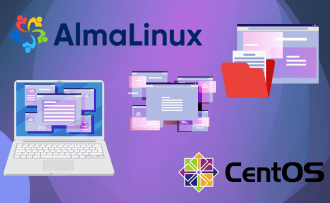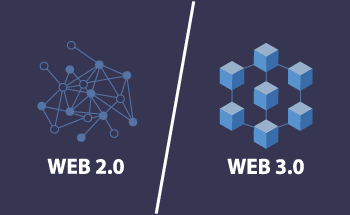EPEL: Installing and Using Extra Linux Packages
09:35, 17.09.2025
Understanding the EPEL Repository (Repo)
The Extra Packages for Enterprise Linux (EPEL) repository is a valuable resource for Linux users, providing access to a wide range of additional software packages not included in the default setup.
The EPEL repository is maintained by the Fedora Project and designed for Enterprise Linux distributions such as CentOS and Red Hat Enterprise Linux (RHEL). It offers a curated selection of open-source software packages to enhance system functionality while ensuring its stability.
Steps to Install the EPEL Repository on CentOS Linux and RHEL 7.x
Adding the EPEL repository to your system is a straightforward process. Here’s how to do it step by step.
Here’s how you can install the EPEL repository on your system:
- Open a shell prompt or login to a server1 host using ssh client. Run su - or sudo -i to access root privileges.
- Update CentOS/RHEL repositories by running yum update.
- Install EPEL repository using yum -y install epel-release.
- Update the EPEL repo by typing yum repolist.
- Install packages from the EPEL repo: yum install pkg1.
Guide to Adding the EPEL Repo on CentOS and RHEL 7.x
Method 1: Recommended Approach for Installing the EPEL Repository Configuration
Ensure your system is up to date by running: sudo yum update
- Install the EPEL repository using the yum package manager:
sudo yum install epel-release - Verify that the EPEL repository has been added successfully:
yum repolist
Method 2: Installing EPEL Repositories Directly from dl.fedoraproject.org
- Download the EPEL RPM package for your system version:
sudo yum install https://dl.fedoraproject.org/pub/epel/epel-release-latest-7.noarch.rpm - Check if the EPEL repository is active:yum repolist
Viewing the List of Installed Repositories
To see a list of all configured repositories on your system, use the following command:
sudo yum repolist all
This will display both enabled and disabled repositories, giving you a clear overview of your system's package sources.
Searching for and Installing Packages
With the EPEL repository installed, you can search for and install additional software packages as needed. Use the following commands to manage packages efficiently.
To list all available packages under a repo called epel, enter:
$ sudo yum --disablerepo="" --enablerepo="epel" list available
Example: Using the EPEL Repo to Search and Install the "htop" Package on CentOS/RHEL 7.x
Search for the package in the repository: yum search htop
- Install the package:
sudo yum install htop - Verify the installation by running the program:
htop
Summary and Key Takeaways
The EPEL repository is a powerful tool for expanding the software options available on CentOS and RHEL systems. By understanding how to install and use this repository, you can:
- Access a broader range of software packages.
- Enhance system functionality.
- Maintain the stability and reliability of your Linux environment.
Whether you're a seasoned Linux administrator or a beginner, leveraging the EPEL repository can simplify software management and improve your overall experience.