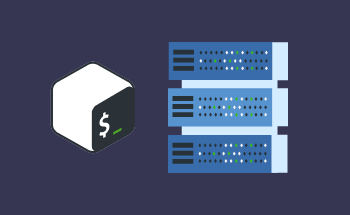Top 8 Linux Desktop Environments for a User-Friendly Experience
14:47, 12.10.2023
A user-friendly environment is crucial when you are using Linux OS. The environments are offering lots of different icons, widgets, wallpapers, and other elements. According to recent statistical data, more than 47 percent of developers are applying Linux. This number is huge, and mainly because of this – the quantity of available interfaces is also rapidly growing.
To test even the half of available interfaces is absolutely impossible, so we decided to create a helpful top. Here you will get the basic information about best desktop environments.
GNOME
To begin with, it is a free and open-source environment that was specifically designed for Linux users. This environment is so used because of its simplicity, dependability, and also easiness of access.
GNOME comes together with most Linux distributions, such as Ubuntu SUSE, Debian, and Fedora Linux.
Except for easiness of usage, you will also get a different user experience when speaking about the visual characteristics of this environment.
As for some minuses of its usage, it is not a lightweight variant. So, old PCs, with a system that is 4 GB of RAM or less, will hardly function.
Cinnamon
This is a free, and open-source environment that was designed on the basis of GNOME 3. For the easiest personalization, there are available various plugins, modules, and themes.
The team who worked on its functionality planned to do something new while still following the conservative models. That’s why it is so similar to MATE and XFCE.
XFCE
This environment is considered to be a lightweight version that is visually interesting and user-friendly. With the hundreds of available plugins, you can easily personalize everything according to your needs.
This type of interface doesn’t offer any effects or animations, it is done for the usage of fewer system resources. Because of this, old machines as well as new ones use this environment without any restrictions.
When speaking about some minor drawbacks, it is mainly related to the absence of detailed customization options.
Budgie
This desktop has rather a traditional interface with some modern details in it. As for the resources that are used, it is something in between. You cannot call this environment lightweight, but it is also not heavy.
For the Ubuntu users, this desktop is there as a default. Except for Ubuntu, users of Solus also can have access to this environment right away.
MATE
This desktop was designed on the basis of GNOME 2. Despite some obvious similarities in these environments, there has been made some improvements. If you liked GNOME 2, but are not a fan of the new version then MATE is the best possible variant for you.
This desktop is lightweight, but at the same time contains lots of useful tools. As for the distributions that offer MATE, they are Manjaro, Ubuntu, and Mint.
MATE is easy to use, simple in customization, and lightweight, but you may get not the most intuitive UX.
LXQt
This desktop environment is one more version that is considered to be really lightweight. It is possible mainly because of CPU and low RAM. This is the latest variant of the already discussed LXDE which works perfectly for cloud servers.
The distributions that support this environment are Arch, Fedora, Debian, Manjaro, and Lubuntu. One may consider this number of distributions as not enough, and accept it as a huge drawback.
KDE
This desktop environment is popular, mainly because of its customization options. KDE is really lightweight so you don’t need lots of resources to use it on your device.
If comparing XFCE and KDE, the last one wins the battle of lightweight characteristics. There are lot of comparison tests that you can find and visually check the difference in results of these 2 environments.
With this trendy desktop version, you can quickly connect your phone to Linux via KDE Connect. There is also a great option of connecting the browser directly with your phone. It is the quickest communication that can be.
Deepin
There are some users who would rather neglect the customization variants but will get a perfectly designed user interface. For those types of people, Deepin is highly recommendable. Due to layout and animation characteristics, you will definitely feel the difference when compared with other popular interfaces.
This desktop was initially designed for Deepin OS and it was available only there. However, right now it is not a problem, and such an environment is already incorporated in other distributors.
The minus of its usage is heaviness. Your device should have resources in order for this interface to function smoothly. Despite this minor disadvantage, you are getting fantastic animation and a perfectly designed user interface.
How to choose a perfect environment?
Now when you know about the most popular and used variants among all the available environments, how to actually choose your desktop? As a user, you will need to determine a list of requirements that are important for your specific case and stick to them.
For instance, you should consider the choice of a lightweight desktop in case you are using outdated hardware. If you don’t have problems with hardware, then you can choose any interface.
For those users who have no or minimal experience with Linux systems, it is recommended to choose the interface with easy config. The next point in your list of requirements may consider the characteristics of a design. It might be simpler or functional-oriented.
To be honest, there is no ideal choice that you can rely on. It is mainly your personal preference the choice of which environment to will pick. Each, even the most perfect desktop can have some minor drawbacks. There are versions that offer good performance, but not as ideal design and features. And on the contrary, you may have the latest technologies implemented, but you will have less performance.
For the latest features and looks, you can consider KDE or Gnome. However, in such a case you will need more powerful hardware for the proper performance. If your hardware is a little bit outdated and you still want good functioning then you may choose from LXQt, XFCE, or MATE.
The ideal option for any user will be to check the characteristics and then test a couple of interfaces. Only practically, you will really understand what works for your specific case and what doesn’t. So, don’t hesitate and switch from one desktop interface to another according to your needs.
Summing up
Now you have the basic information about the top 8 environments for Linux. Each of them has specific characteristics and features that are quite unique. Such variability of desktops helps each user to choose the perfect environment that will suit their requirements as a client.
Despite your personal requirements for the environment, and your computer skills, in our list you will definitely find an option that will work for you. Here you can get all the needed information about the benefits of the environment as well as about some drawbacks.
FAQ
What is a desktop environment?
Shortly speaking, the environment is a user interface with such elements as wallpapers, icons, widgets, and more. In addition to this such environments also contain some utilities and apps. Users are free to choose any available options as well as mix a variety of apps from a couple of environments. This process will take some time because it will be required to install a large range of dependencies.
Which is the lightest environment?
If considering those variants that were discussed in this article then the lightest variants are XFCE, Mate, LXQt, and KDE.
What criteria should be considered when choosing the desktop?
The major things to pay attention to are support, stability of functioning, hardware, usage, and scalability. Once you have determined what characteristics are crucial for you in each category, you can start choosing your ideal environment.
What is the easiest environment?
There could not be one specific reply to this question. Each user characterizes easiness according to some personal understanding. If speaking generally, more often than not users think that XFCE, KDE, and GNOME are the easiest versions.
Is GNOME better than XFCE?
These are two well-functioning environments for different users. Those who are searching for a lightweight desktop should consider XFCE. Clients with modern hardware who are prioritizing design should orient towards GNOME. However, both of these environments are capable of performing most of the tasks without any difficulties.