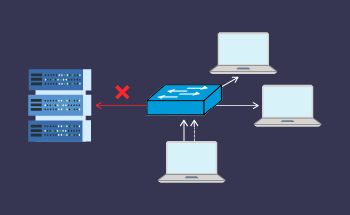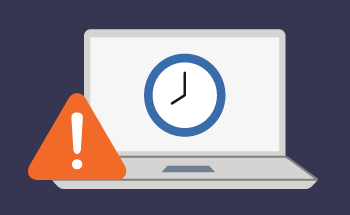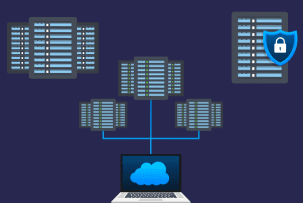Top Picks for Linux Video Editing in 2023
09:04, 24.10.2023
Some may say that software options for video editing for Linux are limited. It has some truth to it. Several years ago, video editing capabilities for Linux lagged in comparison to other operating systems. However, this is not the case anymore. Linux has a wide range of software for video edits, making it an excellent platform for editing video footage with many open-source applications.
Let’s look at the top solutions for video editing for the Linux operating system.
Top video editing software for Linux
There’s a variety of video editing software for Linux, but we chose the best and looked at the pros and cons of each option.
The good news is that most of the platforms on the list are free!
But without further ado, let’s jump right into it.
Kdenlive
Kdenlive stands for KDE Non-Linear Video Editor. It’s universally recognized as one of the best open-source (free) software solutions for video editing on the Linux operating system.
Kdenlive is a multi-track, all-in-one video editing software suitable for Linux that allows you to record videos online, edit in real-time, add text and audio, create slideshows and captions, and perform various other tasks. With an intuitive interface that you can customize, you can configure the layout in the way best suited for you.
The software also offers ready-to-use effects, including widespread blurring, color grading, screen split, and built-in audio effects. Extensive features of color correction include curves, RGB channels, and all standard tools used in editing.
It can also edit almost all existing video formats.
Kdenlive has an automatic backup feature, supports multiple video and audio tracks, and has open resources for templates, effects, fonts, etc. Additionally, you can find many Kdenlive tutorials for video edits online.
Pros of Kdenlive
- User-friendly interface you can customize
- Wide range of effects and transitions
- Support of different video and audio formats
- High speed of importing
- No watermark
Cons of Kdenlive
- Sometimes, low processing speed
- Not enough output options
- Dependency on the KDE resource base
- Instability on Windows (if you decide to switch)
Kdenlive for Linux is enough to edit complex projects; however, some people wouldn’t call it professional software.
DaVinci Resolve
DaVinci Resolve is widely used in the film industry. It can proudly wear the “professional” title.
DaVinci Resolve has an impressive set of features for editing, such as motion graphics (including root motion), color grading, visual effects, etc. Color grading and correction deserve special attention, as those are the features the software is famous for.
The interface is well-configured, with dedicated pages for different features. The whole outlook is designed with the thought of speedy edits in mind.
The audio post-production is also possible with DaVinci Resolve, allowing maintaining complete control over the editing process.
Pros of DaVinci Resolve
- The best color grading technology
- Diverse tools and features
- Fast processing
- Fairly non-demanding system requirements
Cons of DaVinci Resolve
- Not an easy-to-use interface for beginners
- May take a while to load
- No integration with external software
Overall, the Linux version of DaVinci Resolve is packed with impressive features (like face recognition), but it runs smoothly. For beginners, figuring out the platform might take some time, as there’s a lot to find your way across. But you can watch many editing tutorials for DaVinci Resolve.
DaVinci Resolve is free to use, but is not an open-source software; you can get a paid version also.
OpenShot
Like Kdenlive, OpenShot is a non-linear video editor commonly turned to by Linux users. The software is also open-source, meaning you can download and use it for free.
It is fair to say that OpenShot is exceptionally user-friendly and easy-to-figure-out software for those new to video editing. Even though it is intuitive to use, the software still has excellent capabilities, including the support of multiple tracks, ready-to-use video effects, 3D animations, etc.
OpenShot supports many video and audio formats, has slow motion and time effects, a wide-range animation framework, and high output quality comparable to high-end editing software.
OpenShot also features free downloadable tutorials on their website.
Pros of OpenShot
- Unlimited tracks
- Support of different languages
- Different export formats
- Easy to learn
Cons of OpenShot
- Insufficient user support
- Low import speed
- Extensive system requirements for proper functionality
Overall, OpenShot will satisfy the average editing needs of a Linux user without any specialized knowledge of video editing required. Probably the best thing about OpenShot is the accessibility of the software, both when it comes to budget and learning.
Shotcut
Shotcut can be considered a more professional Linux alternative to Kdenlive and OpenShot. The software is robust and feature-packed, even for advanced users.
For example, Shotcut offers a full-color grading feature that you won’t find in many open-source platforms. The software supports 4K resolution and many others, providing high-quality final projects.
As for the interface, it’s fairly intuitive, with many drag-and-drop effects, filters, transitions, and other features. Moreover, users can customize and mix effects, layouts, and filters, simplifying professional editing techniques for new users.
Shotcut also has a preview panel that allows to collaborate on file editing.
Pros of Shotcut
- Advanced video editing features
- Different format support
- High resolution support
- Easy to install
- Possibility of customization
Cons of Shotcut
- Not that easy to learn
- Complex audio features
Shotcut is not as easy to use as its alternatives; however, you can find plenty of tutorials on the inner workings of the software. Overall, Shotcut is considered one of the best free video editing solutions for Linux you can use for free.
Flowblade
Flowblade is a cost-free software for video editing, which resembles OpenShot in many ways.
However, it has its list of characteristics, which aren’t that common for platforms alike. For instance, Flowblade doesn’t take up much space upon setup and doesn’t require profound computer settings to operate correctly. This aspect can be attributed to the software primarily focusing on video cutting. However, it has the necessary video and audio effects transitions and drag-and-drop features wrapped in a simple interface.
Pros of Flowblade
- Easy-to-navigate interface
- Huge file library
- High import speed
- Easy to learn
Cons of Flowblade
- Not a professional software solution
Like any other Linux video editor, Flowblade can be enhanced through Frei0r, a supply source for various video effects. Flowblade and Frei0r combined make up a great UI experience.
VidCutter
VidCutter differs from video editors on this list because it provides one function - you guessed it - to cut and merge video clips. But it does its job sufficiently enough.
The software doesn’t have additional effects or fancy transitions; it offers only one track that you can create on.
VidCutter supports multiple video formats and has a SmartCut cutting option, among other things. It edits videos super fast due to its targeted functionality.
Pros of VidCutter
- Simplistic and easy-to-use interface
- Non-demanding system requirements
Cons of VidCutter
- Lacks feature diversity
If you’re looking for an all-in-one solution, VidCutter, ironically enough, won’t cut it. However, the software is excellent at what it does, which is cutting and merging videos.
Blender
Blender is also an open-source platform with a focus on 3D animation.
The software has a wide range of applications, starting from animated films to VR. In short, it can be a foundation for the whole 3D-creation journey, as it supports rendering, digital sculpting tools, root motion (including generic root motion), audio mixing, different filters and transitions, simulation tools, and so much more.
Pros of Blender
- Extremely diverse
- Accessible
- Variety of open resources featured on the website
Cons of Blender
- Not of professional grade
- Somewhat of a complex interface
- Not compatible with old (10+ years) hardware
Blender is suitable for those who need a versatile tool and want to explore the possibility of going beyond just video edits. Even with a wide range of applications, Blender can be an option for beginners who wish to explore the world of animation. However, tutorials for using Blender might come in handy.
Conclusion
Top video editing software for Linux isn’t the objective for the future. It already exists. And while certain commonly used products are not available for Linux (yet), many alternatives can satisfy your editing needs.
You can create and edit videos on Linux and get professional-looking results for your content goals.
And while the notion of the “best video editing solution” is highly subjective, there are plenty of options to choose the one that works for you. Many platforms are free to use, allowing you to start your editing journey even when on a budget.
We hope this guide helps you find video editing software for Linux that fits your needs.