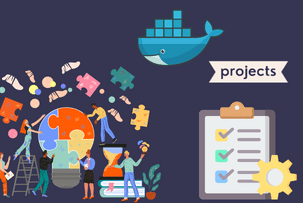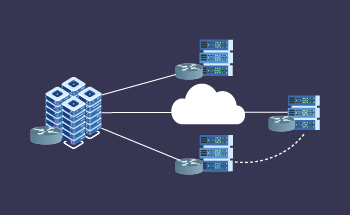What is a Webmail client
16:46, 02.12.2022
Webmail is an e-mail client program implemented as a web application. It works through a browser and is used to send correspondence instantly between different addresses. Gmail is the most famous example of a Webmail client developed by Google.
In addition to Gmail, there are dozens of other Webmail clients that work through browsers. Mozilla Thunderbird, Microsoft Outlook, TheBat, and Hotmail are clients presented as applications. Besides the publicly available clients, there is a possibility to set up your own mail servers, which will be available only to authorized employees within the company. Their use is relevant within the intranet – an internal private network belonging to an organization, a large agency, or a private corporation.
Pros and cons of Webmail clients
The main advantage is the flexibility of settings in terms of filtering and sorting emails. It can be up to the fact that emails with certain characteristics will be filtered out already at the stage of passing through the mail gateway.
Second – high email delivery speed. If the mail server works properly, the message delivery time takes only a few seconds, which allows you to quickly solve any problems even when people are thousands of kilometers away from each other.
The third thing is mobility. Mail is not stored on a local computer, but on a remote server or in the cloud. You can access your correspondence from any device, as long as you go to your account. This significantly increases convenience for those who frequently move around during the day and work via several different devices at the same time.
Fourth is total security. Here a lot depends on what protocols are used for packet transmission, and whether data encryption technologies are used. For example, originally Gmail did not use encryption technology, and all data was transmitted over an unsecured connection. Since 2014, Google has significantly increased the level of security, and now all correspondence is transmitted over an encrypted HTTPS connection, and all letters are necessarily encrypted when transmitted between the company's internal servers.
A high level of security is also achieved through:
- application of two-factor authentication;
- masking the IP addresses of users;
- blocking in case suspicious activity is detected.
With all that said, users of Webmail clients don't have to worry about installing and configuring the software – all these issues fall on the administration of the server infrastructure.
The only drawback worth noting is that many clients have a rather archaic design, discouraging users. Also, when it comes to Webmail clients in the form of applications, they are installed on the computer or server as software, taking up space and loading the system. In this regard, Gmail and Hotmail are light years ahead in terms of both design and usability.
In addition, some services also have limits on the number of stored emails. In most cases, you can expand these limits by subscribing.
Which Webmail client is right for your needs
The most popular Webmail clients are:
- Horde. Provides standard features – sending and receiving emails, correspondence management, and the ability to filter contacts by some characteristics. The address book here is very convenient and informative, which makes this webmail client extremely popular.
- Microsoft Outlook. A universal client that is compatible with all popular operating systems – Windows, macOS, Android, and iOS. It has the ability to send and receive emails, archive old messages, and there is a unique opportunity to "Read aloud”. Works true only for English, but in the future, the developers plan to add other languages. Users also have access to a calendar, which allows them to create tasks for multiple employees simultaneously, with the date and start time of the event.
- Thunderbird by Mozilla. Free, works with Windows, macOS, and Linux, transfers data via IMAP and POP, which is good for security and stability. Thunderbird allows you to connect an unlimited number of accounts, making it a good solution even for large corporations. The appearance resembles a browser and the user can switch between tabs, which increases the convenience of working on several tasks at the same time.
- Squirrel. A completely free Webmail client that provides access to all the standard features. Anything supernatural or original you will not find here, but the service is absolutely reliable, stable, and convenient in terms of interface. The only additional feature is the ability to customize the interface, but it is up to your taste.
- RoundCube. Offers a wide range of possibilities in terms of working with email, but the most important advantage is the high level of security and confidentiality. Customer support is also at a decent level. RoundCube is completely free.
- Postbox. This webmail client works via IMAP and POP and is available for Windows and macOS users. It supports the ability to connect to mailboxes from Gmail, Office 365, Yahoo, iCloud, Fastmail, Outlook, AOL, and ProtonMail. It even has a small image editor, which is very helpful at times.
You can consult in more detail on any questions with our specialists - contact us via Livechat, and we will answer as soon as possible.