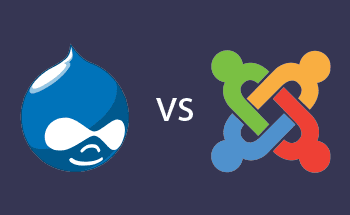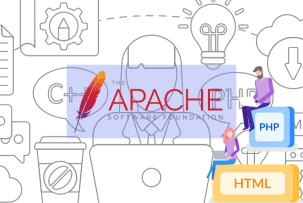5 best Linux tools for privacy and protection of personal data on the Internet
05:43, 23.03.2022
Confidentiality, security, and privacy are values whose importance is difficult to overestimate. Only being secure, we can decide who we are and who we want to be. Unfortunately, with the development and growth of large corporations, the concept of privacy is gradually losing all meaning. We use smartphones, televisions, computers, laptops, and other gadgets, as well as social networks and various kinds of applications that covertly or openly collect information about us, passing it to corporations for collection and analytics.
They analyze the activity period of your gadgets and get information about when you sleep and when you are awake. When you work, and when you rest. How much time a day you spend on certain applications, what you usually google. Where you go, who your friends are, where you live – in fact, they know absolutely everything about you. Of course, in 99.9% of cases, no one will use this information purposefully against you. As a rule, this data is used only for commercial purposes in order to improve services, offer more accurate advertising to users and, in general, pump money out of them more efficiently. Ordinary people are not of interest to large companies and corporations, so malicious use of confidential data will hardly take place.
But if you have a business and invest a lot of money in it, then it's definitely worth worrying about privacy. And in this regard, there is nothing cooler than the Linux operating system. It offers many built-in tools to protect personal data on the Internet, but, on top of that, the security boundaries can be further strengthened with third-party utilities and programs. In this article, we will talk about the 5 best Linux tools, the installation, and configuration of which will allow you to build an almost insurmountable barrier from the external network:
- Chkrootkit.
- Wireshark.
- ClamAV.
- Luks.
- Firejail.
In the following, we will tell you about each of them as concisely and comprehensively as possible.
Chkrootkit
The Chkrootkit utility is a very effective vulnerability scanner, the main function of which is to detect hostile code in the system. The program is aimed primarily at finding Trojans and other malicious programs and rootkits, which unauthorizedly collect information about the system, passing it into the hands of criminals.
The program includes 8 key modules that use different verification methods:
- Chkrootkit – checks and evaluates the structure of system binary files for modifications.
- ifpromisc.c – monitors interfaces capable of intercepting data packets.
- chklastlog.c - checks the lastlog file and evaluates if any entries were deleted from it (this is how some rootkits can behave in an attempt to cover their tracks).
- chkwtmp.c is the same, but the check is performed on the wtmp log file.
- chkutmp.c is a similar module that checks utmp.
- chkproc.c - searches for traces of known LKM Trojans.
- chkproc.c - searches for traces of known LKM Trojans.
- strings.c is an analog of the strings utility.
That is, the main purpose of this program is to study and monitor the status of log files and identify traces of various kinds of Trojans and rootkits in the system. This program is well suited for all major popular Linux distributions, starting with FreeBSD and ending with Solaris. To install and configure the utility, root-level access rights will be required, so in case of anything, rent an unmanaged VPS.
Wireshark
A program that analyzes network traffic for suspicious activity. The utility can analyze the structure of different network protocols, parses network packets, and allows you to view traffic passing through the network. This is relevant for network administrators, QA engineers, developers, and network security engineers. The Wireshark program allows you to:
- identify and fix network problems;
- check the traffic for foreign activity;
- debug the protocol implementation.
Simply put, it is a tool for capturing and analyzing all network traffic. You can host Wireshark locally on your host or organize its operation by mirroring traffic on the router. This utility is able to track and show the security specialist the smallest details of the network and network protocols, but for effective use, some experience and knowledge are required.
ClamAV
Cross-platform free antivirus software, which includes a module for updating antivirus records and an effective scanner that can work even from the command line. The utility was developed specifically for Linux-like systems, but at the moment there are versions for Windows, BSD, OS X, and even Solaris.
ClamAV has a wide range of features:
- the ability to scan mail on the fly;
- can analyze compressed files;
- excellent compatibility with all current mail servers;
- can analyze Portable Executable formats packed with UPX, FSG, or Petite.
The main purpose of the program is to scan and analyze incoming and outgoing mail files. And in this regard, it is difficult to find a more effective utility, especially with the regular updates from Cisco Systems and Sourcefire. To date, the ClamAV signature database includes almost a million records about various viruses, worms, trojans, phishing programs, and therefore guarantees an extremely high level of security for dedicated servers and VPS.
Luks
A popular data encryption utility supported by almost all Linux builds for desktop PCs and servers. It allows you to create encrypted containers to protect certain data, and if necessary, you can use it to encrypt an entire SSD or HDD.
In fact, LUKS is not a program at all, but rather a certification of the data encryption format. A key feature of LUKS is support for multiple keys, which allow secure access to encrypted data on the media. A user with a key can change the data on the medium, delete it or add new ones without any strict restrictions.
If you need to encrypt data on a server or on a local computer to guarantee complete security and confidentiality even in the event of a hack, then LUKS is the perfect tool for this. The utility allows you not only to protect the data itself from prying eyes but also eliminates the possibility of restoring them in case of overwriting the hard disk. For SSD, this issue is not relevant, since there is another data storage system, but magnetic disks tend to retain traces of erased data. Encryption with LUKS eliminates the possibility of such recovery.
Firejail
A small but very useful utility that allows you to run any application in sandbox isolation mode. It can help you eliminate the risk of infection on the server in case of launching potentially dangerous files and programs. If necessary, the system administrator can run Docker containers, LXC, and OpenVZ using Firejail without first installing and configuring these containerization tools. And after closing, all data will be automatically deleted without a trace.
Firejail is a sandbox that significantly reduces the likelihood of hacking the system by simply placing untrusted applications in an isolated environment. The utility is available in almost all popular repositories, it can be installed and configured without much effort, it does not require deep immersion in the topic, and this fact makes it so popular. An effective, simple, and elegant means to ensure protection and privacy on the server.
An important nuance regarding Firejail is that applications running in a container will not be able to access the server's file system, and many applications will simply not function without it. This point is easily fixed via the terminal by entering the mkdir -p ~/.config/firejail command. In the created directory, you can edit your profile by giving the container access to certain directories manually.
Conclusion
We have listed only five of the best and most useful Linux tools for ensuring privacy and protecting personal data on the Internet. There are dozens of other utilities that can also be useful in certain situations. Our article cannot cover everything, but with the help of these tools, it is quite possible to provide reliable protection against all major types of threats. And if you have any questions about installing and configuring various software on the VPS, contact the HostZealot specialists in the chat or by phone numbers listed on the website. All the best!