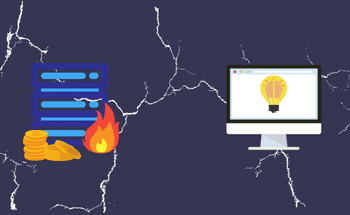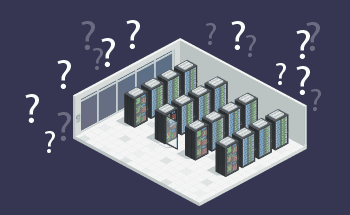cPanel or Vesta: what to choose
11:49, 21.06.2022
A control panel is an essential tool that will help you manage and administer your server. When it comes to choosing one, cPanel and Vest are two widely used options. Both of them have dozens of features and allow you to manage all essential aspects of your server. However, there are differences between them, and for some users, these may be critical in preferring one or another. Let’s have a brief overview of both control panels, and their essential features and make it clear, which one can be the optimal choice for your projects.
An Overview of cPanel and VESTA
Both cPanel and Vesta are widely used control panels that feature clear and intuitive interfaces, giving users direct access to numerous features to set up and control various aspects of their servers. To give you a clearer idea about what you can do with a control panel, let’s have a look at some of the main features of both control panels.
- Website management: The main function of both control panels is to allow you to manage your website, its files, databases, and domains, upload and download files, edit them through the file manager, create and manage databases with MySQL or PostgreSQL, and add/remove domains and subdomains.
- Email management: Create and manage email accounts and set up forwarder and mailing lists. The panels also include such features as autoresponders, email filters, and spam protection.
- Domain management: Manage numerous aspects of your domain, such as DNS settings, redirects, parked domains, as well as addon domains, and deal easily with such tasks as setting up domain aliases and managing SSL certificates.
- File management: Manage files through the File Manager included in each system as well as FTP accounts for file transfer. You can configure file permissions, access logs, and disk usage, which will let you manage your files in each regard.
- Security: Both panels provide robust security features, including firewall configuration, IP address blocking, SSL/TLS management, hotlink protection, and password protection for directories which can be easily accessed through their transparent interfaces.
- Backup and restore: Create full or partial backups of their website files, databases, and email accounts, schedule backups and restore data when needed.
- Resource management: The control panels allow you to effectively monitor your resource usage. After collecting valuable insights, you can take steps to optimize your resource consumption and avoid future performance issues.
Exploring the Variances cPanel and VESTA
Although both panels have numerous common features and can satisfy the needs of the majority of website owners and administrators, the reason why you eventually choose one or control panel lies first and foremost in their distinctive aspects. Let’s explore some of the features that make each control panel special and can prioritize one when making the final decision.
User-Friendly Interfaces: cPanel vs. VESTA
cPanel interface features:
- Polished design: The interface of cPanel is well-thought-out and polished by many years of the control panel’s evolution. The overall impression of its interface is that it’s transparent, intuitive, and visually appealing, with all the components to be found where you expect to find them.
- Intuitive navigation: The navigation of cPanel is pretty straightforward, so you won’t have to browse through forums and manuals to find the feature you’re looking for. All sections are clearly labeled, so it will take you a few minutes to figure out where this or that tool or setting is located even when using cPanel for the first time.
- Customization: cPanel also allows you to make it look as you see fit by personalizing your dashboard layout and choosing, which tools are to be displayed prominently.
- Responsive design: The cPanel’s interface has been designed to be highly responsive, so it can take the shape of the device you access it from, regardless of whether it’s a desktop PC, tablet, or smartphone.
Vesta interface features:
- Simplicity: Vesta prioritizes simplicity, seeking to provide the most clear and well-structured interface without investing too much into its visual appearance.
- Minimalism: Vesta generally features much fewer graphical elements than you would find on cPanel, which makes it a great choice for users who prioritize functionality and are not excited about visual distractions.
- Straightforwardness: Similar to cPanel, the developers of Vesta sought to make its interface as straightforward as possible, minimizing the number of steps needed to access the most important features.
- Efficiency: The sum of the features described above results in efficiency as the key priority of the Vesta interface.
Resource Efficiency: cPanel vs. VESTA
Both control panels don’t have high resource requirements and can run on pretty basic VPS servers. If you are nevertheless seeking the most resource-efficient option, then you should probably pay more attention to Vesta. As you have seen, cPanel tries to incorporate more features, thus being more resource intensive. Vesta in turn has its primary focus on efficiency and minimalism, which relates to resource allocation as well, meaning that its overall requirements for CPU, disk space, and memory are lower compared to cPanel.
Select Optimal Control Panel for Your Website Hosting
As you have seen, the main considerations when choosing the control panel for your server are as follows:
- Features: Both panels have the same basic key features necessary to effectively administer your server. However, cPanel has a longer list of additional features and more customization options.
- Budget: cPanel involves licensing fees, while Vesta is free and open-source.
- Interface: cPanel has a reacher interface with more features, customization options, and polished designs, and in many cases, it may be more attractive and understandable for novice users. Vesta in turn features a much simpler and more minimalistic interface but has generally a higher entry threshold, being a better choice for a more experienced user.
- Resources requirements: The extensive features of cPanel come with a price, while Vesta has been designed with an eye on minimalism and efficiency in terms of resource consumption as no exception.
To Sum Up
Both cPanel and Vesta are control panels that will allow you to efficiently manage various aspects of your server, including files, email, security, domains, and more. We’ve tried to cover the most essential information on these control panels to make you understand their functionality and their distinctive features, for you to eventually choose the optimal solution for your server. We hope that now you have a much clearer idea in mind and wish you good luck.