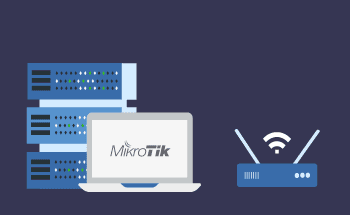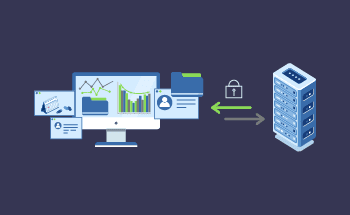OpenVPN what is it and how to use it
11:02, 13.09.2021
VPN is something that is frequently talked about when it comes to tools that can expand one’s privacy. Indeed, a VPN is a multifunctional tool that can help you boost your privacy, protect your data, and grant you access to regionally-restricted content.
Nowadays there are numerous providers of VPN as service, usually with monthly subscription and a ready-made interface for accessing it. However, instead of going for this kind of service, there is also an option of configuring VPN by yourself through tools provided by OpenVPN, a widely-used and easy to configure fast and reliable VPN system.
This way you can either configure VPN on your own Dedicated or Virtual Private Server, or you can find a more affordable VPN provider who doesn’t offer their own VPN interface.
In the following, we want to have a look at what exactly OpenVPN is, what benefits it can bring you as well as go through some essential setup of the application. Let’s dive in!
How OpenVPN Operates: Understanding Data Path Rules
Is OpenVPN More Trusted Because It's Non-Proprietary?
For this reason in particular. OpenVPN is a non-proprietary open-source solution, and this is a significant contribution to the reliability and privacy it provides.
The source code of OpenVPN is publicly available. Because of this transparency, anyone is able to review the code, identify vulnerabilities, and verify the absence of any hidden backdoors or malicious code. The fact that such an inspection can be done by any experienced coder concerning their own security while using the solution provides that the code of OpenVPN is up-to-date most of the time, with bugs and vulnerabilities having low chances to persist for a long period.
In addition to that, OpenVPN has a vast community of people directly involved in the development of the system with professional security experts and developers, who can continuously audit and improve the code.
For this reason, OpenVPN is frequently updated with patches from the community reviewed by experienced peers.
Apart from this, OpenVPN offers a high level of customizability and configurability with users free to modify the software at their discretion in order to increase security or add new features.
The active community of OpenVPN not only reviews the code and releases patches and updates, but also provides quality community support, with its members eager to provide mutual assistance, as well as redundant documentation and resources, so you won’t have a hard time figuring out how to solve this or that issue.
With all this, OpenVPN is completely free which can’t be not seen as a benefit for anyone.
Explaining OpenVPN UDP and TCP Protocols
For transmitting data, OpenVPN can use either the UDP (User Datagram Protocol) or TCP (Transmission Control Protocol), with each protocol having its own characteristics, advantages, and disadvantages. Let’s see what the protocols are used for and what's the difference between them.
UDP (User Datagram Protocol) is a connectionless protocol, meaning it does not establish a connection before sending data and does not guarantee delivery, order, or error checking. Due to this, UDP lacks connection setup and error-checking mechanisms, which results in lower overhead and faster data transmission compared to TCP. This means that UDP is characterized by higher speed and lower latency with reduced bandwidth usage, which makes it highly efficient for applications that require fast, real-time communication, such as video streaming, gaming, and VoIP.
The pitfalls of UDP include occasionally unreliable delivery with packets sometimes being lost or arriving out of order, and no congestion control, which can be a problem without proper management.
In contrast to UDP, TCP (Transmission Control Protocol) is a connection-oriented protocol, meaning that it establishes a connection before data transmission and ensures reliable delivery. TCP focuses on error checking and retransmission of lost packers, thus making sure that data arrives in order.
TCP also features a built-in congestion protocol, that ensures flow control and is focused on preventing network congestion.
While TCP is more robust and reliable, it has a higher overhead and hence slower transmission compared to UDP, as well as increased latency.
Overall, both protocols are valuable for the functioning of OpenVPN, with UDP being the default protocol that allows for faster data transmission, but is a bit unreliable, and TCP, featuring stronger control mechanisms, but being slower, so it comes into play when UDP can’t manage the transmission on its own.
Privacy & Security with OpenVPN: Is It Safe to Use?
OpenVPN uses strong encryption and security mechanisms, while its code is regularly reviewed by the community with frequent updates providing for zero to no issues.
When it comes to encryption, OpenVPN features Advanced Encryption Standard (AES) AES-256 encryption, which is one of the strongest encryption standards available.
For key exchange, OpenVPN uses RSA (with key sizes of 2048 or 4096 bits) and Elliptic Curve Cryptography (ECC) for key exchange, ensuring secure handshake processes.
Perfect Forward Secrecy (PFS) ensures that session keys are not compromised even if the server’s private key is compromised, since each session is provided with a unique key, so attacks can’t take advantage of decrypting previous sessions.
OpenVPN uses secure TLS/SSL protocols that are widely recognized for their security in establishing secure connections
Exploring the Mechanism of OpenVPN
Let’s now have a look at how OpenVPN actually works.
The main mechanics behind the inner workings of OpenVPN are creating secure, encrypted tunnels for data transmission between clients and servers. The comprehension of data path rules is essential for understanding how OpenVPN manages data flow. Let’s see how it works in detail:
Understanding Authentication in OpenVPN
Initial connection and authentication:
The initial connection to an OpenVPN server by a client comprises the following steps:
- TLS Handshake refers to the process of client and server exchanging certificates and keys in order to establish a secure connection.
- Authentication: After the handshake, the client may optionally need to provide a username/password, certificate, or other authentication methods. Once authentication is completed, a secure channel is established and the whole thing can proceed.
Setting Up Tunnels in OpenVPN
A successful authentication is then followed by creation of a tunnel, through which the secured and encrypted data will flow.
First OpenVPN creates a virtual network interface (e.g., tun0 in case of TUN mode or tap0 in case of TAP mode). This is followed by the server assigning an IP address to the client's virtual interface, so an internal IP network is created.
Encapsulation and Encryption in OpenVPN
Now that the tunnel is established, data transmission can start. The transmission is regulated by specific data path rules that regulate the flow of data through the tunnel. The rules will depend on the type of encapsulation, whether we’re dealing with routing or bridging mode.
Routing Mode (TUN)
Routing mode includes the following set of rules.
Packet encapsulation: Data packets from the client's local network are encapsulated within OpenVPN packets. Afterwards, they are sent through the secure tunnel to the server.
IP Routing: The server routes the packets to the appropriate destination within its local network or the internet using the routing table and firewall rules.
Client Configuration: The client configuration file (.ovpn or .conf) will often contain routing directives (push "route ..."), that determine which traffic should be sent through the VPN tunnel.
Bridging Mode (TAP)
Layer 2 ethernet frames: TAP mode operates at the data link layer (Layer 2), handling Ethernet frames. This mode can bridge two networks, making them appear as one contiguous network.
Broadcast and multicast: TAP mode supports broadcast and multicast traffic, which is useful for applications like LAN gaming or certain types of network discovery.
Transmission of Data in OpenVPN
After being encrypted and encapsulated, data packets are transmitted through the VPN tunnel. The original data packet, encrypted and encapsulated with an OpenVPN header, is now sent from the client's virtual network interface to the server's interface.
During the transmission of encapsulated packages, OpenVPN can either use UDP or TCP protocols. UDP offers better performance and TCP is usually used if UDP can’t be used for some reason.
After reaching the server, the encrypted data packets are processed. This involves decryption through the symmetric session key followed by HMAC verification to ensure data integrity and authenticity.
The decrypted packets are then decapsulated. The OpenVPN headers are removed and the original data packets are restored. After this the packets are rooted to their intended destination within the server's local network or forwarded to the internet if needed.
Sending the data back to the client involves are reversed process that consists of the same encapsulation/encryption, transmission, decryption and decapsulation, and delivery mechanisms.
Conclusion
OpenVPN is a popular, free and open source VPN system that won’t disappoint you. With great performance and reliability, convenient interface, straightforward configuration, and a vast community, it’s one of the best VPN systems that you can possibly find. If you are interested in configuring a Virtual Private Network on your own rather than going for an out-of-the-box solution, OpenVPN is definitely a great option to use.
FAQ
How does OpenVPN differ from traditional VPNs?
OpenVPN should not be opposed to traditional VPNs, as it’s not an out-of-the-box solution, a VPN system that should be used for building a VPN on your own. Compared to more well-known to ordinary users conventional VPN services, using OpenVPN for building your own VPN network provides you with more control and flexibility.
OpenVPN is generally distinguished with its free open-source nature, being fast, secure, and reliable, and customizability.
What measures ensure the safety of OpenVPN?
The safety of OpenVPN is provided by a number of features, including strong encryption, secure connection and transmission protocols, certificate-based authentication, as well as its open-source nature with active developer and user community, that ensure regular updates contributing to its reliability.
What purposes does OpenVPN serve?
OpenVPN is a VPN system that you can use for building a VPN on your own. It’s not a VPN service, but it’s a tool that you can use to create your Virtual Private Network with your own hardware for whatever purpose.
How do OpenVPN UDP and OpenVPN TCP protocols differ?
UDP and TCP are two transmission protocols that are actively used in OpenVPN.
UDP (User Datagram Protocol) is a connectionless protocol that generally works faster, but can be occasionally unreliable.
When UDP fails, TCP (Transmission Control Protocol) is used instead, as its a connection-oriented protocol that provides better control, better control and reliability prioritized over speed.
What are the advantages and disadvantages of using OpenVPN?
OpenVPN is positively distinguished by being free, open-source, reliable, secure, and customizable, which was discussed in the article above. However, for inexperienced users it may be a bit too complex, while excessive security features lead to higher overhead and resource consumption. In some scenarios, it may reveal compatibility issues, in particular, issues with firewall and NAT traversal in some network environments, requiring additional setup, support on mobile devices and no built-in support for most operating systems, which makes it dependent on external tools.