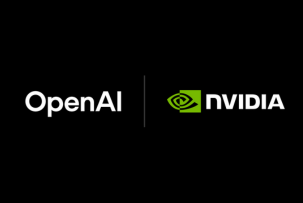Phosh Makes Its Debut on Arch Linux for Mobile Computing
12:52, 14.11.2023
Phosh is a free graphical user interface (GUI) designed for mobile and touchscreen devices. Developed by Purism for their Librem 5 phone, Phosh is now entering an era of mobile Linux desktop environments.
Meanwhile, Arch Linux is a lightweight and general-purpose Linux distro. The default configuration of Arch Linux is minimalistic but with options for user customization, meaning the user can add only what they purposely require.
Now, the two have come together to welcome a new era of mobile computing.
Let's have a detailed look.
Introduction to Phosh on Arch Linux
Arch Linux is among the most popular distributions, known for its minimalistic interface and cutting-edge software. Recently, a new desktop environment called Phosh has gained traction among Arch Linux users.
The distinct feature of Arch Linux that makes it stand out among other Linux distros is the minimal number of packages. Ubuntu and Fedora operating systems are famous for their built-in program packages. Since the package bundle is a default setting, operating systems that have it cannot be customized, which creates problems for some users.
Arch Linux is a perfect option for those seeking the operating system's " foundation " and options for modifications. This "foundation" can be coupled with PHP and Python packages, KDE, or UI options, like Phosh. Arch Linux does not impose graphical shells; it allows you to use only what you need at a specific moment.
To work with Arch Linux, you must have a basic knowledge of managing Linux distributions. Therefore, this product is more suitable for professionals.
Further, we'll figure out Phosh and explain how it can be installed and used on Arch Linux.
What Is Phosh?
Phosh is a graphical user interface (GUI) for mobile and touch-based devices.
So, regarding Phosh, it's beneficial to differentiate the following:
- phosh – the graphical shell
- phoc – the composer
- phosh.session: The session that runs phose, phoc and GNOME together
Purism originally developed Phosh as a GNOME Shell analog for their smartphone but it later became part of unofficial GNOME projects and is no longer exclusive to Librem 5. It is also used in postmarketOS, Mobian, some firmware for Pine64 devices, and the Fedora version for phones.
Unlike many other composers, phoc is based on GNOME and GTK+3 and doesn't have demanding requirements. This fact also contributes to quickly running GTK+3 and GNOME applications on Phosh without adjustments.
Phosh offers an intuitive, easy-to-use, and mobile-friendly interface for mobile devices with a touch screen, including phones, tablets, and laptops.
The Arrival of Phosh on Arch Linux
On the 10th of September 2023, an Arch Linux developer and software engineer at Red Hat made Phosh available for Arch Linux. Let's see what it brings.
Benefits and Features of Phosh
Phosh is a GUI for Linux-based mobile and touch-enabled devices (tablets or laptops).
Phosh has many benefits, including simplistic design, adaptive interface, smart battery usage, community support, etc.
But we are going to focus on UI and Phosh's optimization capabilities.
User-Friendly Interface
Phosh’s benefits and features are tailored to the needs and functionality of mobile devices. Those looking for a simplified and easy-to-use interface on their mobile Linux devices may find Phosh an excellent option. While it may not have the same traditional desktop interface that many are accustomed to, it offers a user-friendly interface tailored to the mobile and touchscreen experience. Here are some features of Phosh's user-friendly design:
- Intuitive navigation. Navigation in Phosh is made to be straightforward, with gesture-based support (like swiping). You can access the most essential apps and functions through an app launcher and a sliding side panel, respectively.
- Touch-optimized interface. Phosh is optimized for finger gestures and includes touch-friendly controls and icons. It also adjusts to different screen sizes and orientations.
- Options for customization. Phosh's layout and overall interface can be customized to a degree. Users can adjust specific settings and download additional software to make their user experience more personalized.
- On-screen keyboard support. Since Phosh is built primarily for touchscreens, it offers on-screen keyboards like Squeekboard for text input.
- Security-focused. For increased security, Phosh uses the Wayland display server protocol.
It's essential to consider that Phosh was not intended to replace traditional desktop environments like GNOME or KDE. Instead, it was meant to offer a mobile-focused interface for Linux-based touchscreen devices.
Optimized for Mobile Hardware
Phosh is also optimized for mobile hardware, and it's designed to provide a user-friendly and efficient experience on smartphones and other mobile and touch-enabled devices. Here are some ways in which Phosh is optimized for mobile hardware:
- Power efficiency. Battery life is one of the main concerns for many mobile devices. Phosh is designed to preserve as much battery life as possible, prolonging the device's lifespan.
- Minimal requirements. Phosh was designed to work with limited hardware factors, including CPU and RAM parameters, to offer a decent user experience for these devices as well.
- Productivity. Even though Phosh requires minimal settings to run, it can still support multitasking, making switching between apps smooth.
Installing Phosh on Arch Linux
Before we dive into a step-by-step tutorial for Phosh installation, for a proper user experience, ensure you have the latest Arch Linux version, including the packages and system updates.
Step-by-Step Installation Guide
To install Phosh on Arch Linux, you can follow these steps.
Step 1: Update OS
Before installing new software, update your system's package database to ensure you have the latest operating system.
‘bashCopy code
sudo pacman -Syu’
Step 2: Install Phosh
To install Phosh on Arch Linux, you must install the Phosh package from the Arch Linux repositories. You can do this using the "pacman" package manager.
‘bashCopy code
sudo pacman -S phosh’
Step 3 (optional): Install additional packages
You may want to install additional packages to enhance the Phosh experience. This could be a virtual keyboard (e.g., Squeekboard), or anything else to complement your setup. You can use pacman to install these packages as well.
Step 4: Enable Phosh
After installing it, you need to enable Phosh as your graphical shell. You can do this by modifying your display manager's configuration. If you're using the default display manager on Arch Linux, you can create a configuration file for Phosh:
Create a new file for Phosh in the /usr/share/wayland-sessions/ directory:
‘bashCopy code
sudo nano /usr/share/wayland-sessions/phosh.desktop’
Add the following content to the file:
‘makefileCopy code
[Desktop Entry]
Name=Phosh
Comment=Mobile Shell for Wayland
Exec=phosh
Icon=
Type=Application’
Save and exit the text editor.
Initial Configuration and Setup
Step 1: Select Phosh as Your Session
Now, you need to select Phosh as your session when logging in. On the login screen, you should see an option to select your session. Choose "Phosh" from the list of available sessions.
Step 2: Log In
Log in with your username and password. Phosh should now start as your graphical shell.
Step 3: Configure
Once you have Phosh up and running, you can configure and customize it to your liking. You can install additional apps and tweak settings as needed.
Conclusion
Phosh is meant to be a mobile-friendly user interface that enhances the potential and functionality of Linux-based devices.
It can be optimized for mobile devices, including phones and tablets, and laptops with a touch screen. Phosh has many benefits that are accessed with its installation, including power efficiency, mobile hardware optimization, and increased security, all of which make it an excellent suiter for smart devices.