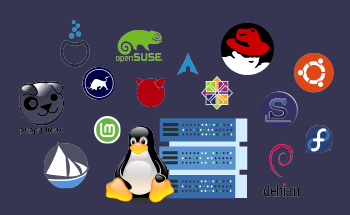7 best database administration tools
05:26, 13.02.2023
Every business needs a well-designed database management tool. Finding a well-organized and functional system that allows employees to perform database-related tasks with ease is critical to the success of a business.
There are countless web tools, frameworks, and platforms that can help a company manage storage systems. So picking the right one can be a daunting task. In this article, we will tell you which database management platform tools are the most user-friendly and easy to use.
Benefits of using web tools for databases
Database system management tools are software that allows you to organize information, create new tables with data, and edit existing ones. Let's look at the reasons to use web tools for databases:
- Cross-platform. Often administrators need to promptly enter information or change a table but don't have access to the main device. Web tools are not tied to a specific operating system, you can use the software on any device and manage database systems on the fly.
- Seamless usage process. RDBMSs simplify the process many times over; they ensure that the information in the database is stored correctly. Tools allow you to complete your work faster through auxiliary functions.
- A lower threshold of entry. Web tools can be used by novice administrators and users unfamiliar with the specifics of using SQL. You can easily create complex queries without any special knowledge.
- Increased management capabilities. Web-based database management tools give you access to more features. You can change the design, add formatting, and highlight syntax.
Some tools allow you to import and export tables in different formats for easy transfer of the database between servers.
phpMyAdmin
phpMyAdmin is a tool that is used to manage and administer databases such as MariaDB and MySQL. The software can be used for free as the tool is developed based on open-source code.
The software is based on the Microsoft MySQL WebAdmin tool. It was originally developed by Tobias Ratschiller and then ended up on GitHub.
Let's list the features of the database management tool:
- Allows you to copy data and tables from one place to another, delete content, delete tables, update tables, and change data from fields.
- Provides the ability to create queries using the editing interface, copy and paste queries from various places in the editor. Frequently used and important queries can be placed in bookmarks for quick access. You can work with database functions using the query editing interface. You can generate complex queries in Query-by-example form, commonly known as QBEs.
- The search option helps the user go through the entire database system and its associated nodes.
- Any data obtained with this DBMS can be converted to save in the desired format, including SQL, XML, PDF, Excel, Word, CSV, or BLOB (Binary Large Object) as an image or downloadable hyperlink.
This tool is very easy to set up and use. It is usually installed on the same computer as the MySQL database. The download package includes a web service for remote management.
Consider the benefits of phpMyAdmin:
- convenient maintenance that does not require additional costs;
- support and work with most widely used file formats, it is convenient for documentation;
- separate panels for working with the database, editing SQL queries, and status tracking;
- help to display all active plugins from the connected databases.
phpMyAdmin is a reliable and convenient database manager, which is mainly used for web applications or programs.
HeidiSQL
HeidiSQL is a database management tool. It is based on open-source code and supports popular operating systems – Win, Mac OS, and Linux. It provides database management capabilities, from database creation to exporting to a dump file or CSV format files.
The tool includes built-in help for the SQL language, allows you to connect to several local and remote database servers, and can be used with command line parameters. HeidiSQL supports the following databases:
- MariaDB;
- MySQL;
- SQL Server;
- PostgreSQL.
HeidiSQL has existed as open-source software for more than 15 years and is regularly maintained and improved. The software makes it easy to manage the database, allows you to view and edit data, create and edit tables, views and databases.
The DBMS provides features that will keep queries in order, such as auto-completion and auto-formatting code, setting syntax highlighting.
The tool is very popular because of its portability, simplicity, and ease of use. More importantly, HeidiSQL is free, which attracts many developers and database administrators. Unfortunately, the DBMS is slower than its competitors and tends to crash when too much data is used.
MySQL Workbench
MySQL Workbench is a visual database modeling and design tool capable of accessing MySQL databases on remote or local servers. The tool provides the ease of use and functionality of SQL and MySQL development projects. The software offers a graphical interface for working with databases locally or remotely.
MySQL Workbench provides a large number of functions. The most popular ones are designing, creating, developing, maintaining, and administering SQL. Another important feature of the tool is the modification of existing and maintained databases through direct and backup engineering. Let's break down the strengths of the tool:
- High performance. Oracle's clean code and simple user interface make this DBMS much faster than competitors such as Microsoft SQL Server, Microsoft Access, etc.
- Support for multiple data storage engines. This allows you to configure your project to use multiple subsystems depending on the type of table and data. In the end, the work of maintaining or manipulating the database becomes faster.
- Automatic configuration. The tool configures the network connection on the backend by itself. Therefore, you do not need to make any network settings.
The advantage of the software is that it allows anyone to become a database administrator or developer without deep programming knowledge. People who are not coders can use simple SQL commands to create and manipulate databases.
If the user is about to write a script, the tool will automatically show possible SQL commands. MySQL Workbench works as a code completion tool. The web application supports many storage subsystems such as InnoDB, MyISAM, and Blackhole for speed and efficiency.
Shorewall
Linux comes with built-in firewall tools that help administrators define strict policies about who can connect to a server and how. However, these tools are not the easiest for inexperienced users and have a number of limitations for those who need a more sophisticated setup.
Shorewall is designed to solve these problems. It is based on Netfilter, a built-in Linux firewall utility, and allows administrators to implement customized configurations. Shorewall provides traffic filtering by setting rules in the Linux kernel. As a result, it does not need to run as a background process. The only drawback is that it does not have a graphical interface by default.
Webmin
Webmin is an open-source web-based system configuration tool for Linux system administration. It cannot be called a full-fledged DBMS, but it can manage databases.
With this tool, you can manage internal system configuration, including setting up user accounts, disk quotas, configuring services such as Apache, DNS, PHP, MySQL, file sharing, and more.
Webmin allows you to manage databases, tables, and fields in the MySQL or PostgreSQL data storage system.
EMS SQL Manager
EMS SQL Management Studio is a comprehensive software package. The tool allows you to manage databases in an easy-to-use environment. Highlight these benefits of using an RDBMS:
- Advanced and clear management of data storage systems. New objects can be created and existing objects can be edited using visual editors. Administrators can access any object from the database explorer, group favorite objects, search and customize the database tree view for easier maintenance.
- SQL Editing. The editor has flexible settings that allow you to customize its settings to your needs and preferences. The tool offers code completion, formatting, and informational hints to speed up your work.
- Export and import tools. Allows you to send and download databases with different file extensions. Work with Excel, Word, XML, Access, PDF, TXT, CSV. It is possible to update existing records, and customize the file layout.
- Extended possibilities for working with the database. You can apply custom filters and grouping, different forms of viewing, sub-levels of linked data, built-in BLOB editor.
- Visual query builder. Allows you to easily create queries using complex unions and conditions. You do not need to know SQL and DBMS syntax to make and execute complex queries. The whole process takes place in the visual editor.
- Visual Database Designer. Allows you to design a database in terms of entities and relationships or use the reverse engineering feature to create a diagram based on an existing structure. All changes made to the ER diagram are automatically implemented in the database.
A separate designer allows you to prepare reports for printing, as well as exporting them to many popular formats.
SQLiteManager
SQLiteManager is a GUI for managing SQLite data storage systems. It supports different platforms. SQLiteManager allows you to open and work with a wide range of database versions such as sqlite 2, sqlite 3, in-memory databases, AES 128 encrypted databases, and REAL Server databases. It allows you to create and view tables, views, triggers, and indexes.
The tool is available as a browser extension. SQLite Manager provides the ability to administer different SQLite data storage systems. You can execute SQLite commands directly in the browser or create new databases in web browser memory and save the binary data later.
The extension has an easy-to-use API for drawing charts based on the 'Chart.js' library. The 'Chart.js' library can be used to draw multiple vertical or horizontal charts in a single plotting area.
The extension uses a powerful editor that supports highlighting and autofill functions (using the ACE library). The software has a workspace that can contain several execution blocks. The individual blocks have their own editor, followed by a table representing the SQLite statement output. Tables can be exported in CSV format.
Apache Directory
Apache Directory Studio is a directory service toolkit designed primarily to support Apache Directory. The platform has a set of tools such as:
- schematic editor;
- LDIF editor;
- editor of access control information;
- LDAP browser.
The goal of Apache Directory Studio is to provide IT, administrators, with software for working with Apache Directory.