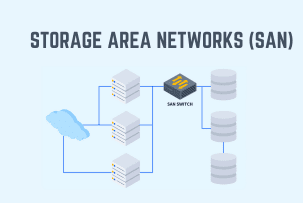Everything You Wanted to Know About Secondary Storage Devices
06:59, 10.04.2024
Understanding Secondary Storage
Most users when hearing “computer repository”, think about hard drives or USB drives. However, that is not actually relevant to repositories that are mainly divided into primary and secondary storage. If simply speaking then secondary storage is any non-voltage storage mechanism that guarantees the permanent storage of data.
This type of storage device is mainly related to such functions as the addition to primary storage, cache memory, and RAM. These devices consist of non-volatile memory and that creates permanent data storage.
Exploring File Storage
Initially, the file repository was the synonym for the second repository. With the growth of requirements for a higher level of security and larger methods for file storing, some changes were made in terms of the file repository. Now, this repository has dynamic methods which integrate online and local solutions.
File storage is a rather popular variant for the storing of information mainly because of the simplicity of management and easiness of usage. All the processes are so simplified that anyone can delete, create, and modify files in the needed way. Moreover, files can be moved between directories and folders. This type of storage is also an awesome option for all users who are planning to share files with others.
Diverse Types of Computer Storage Devices
Primary Storage Devices
Primary storage devices function mainly for the storage of nonvolatile information in machines, servers, and other types of devices. Such type of storage works with temporary stored information such as apps and can keep this data when the machine is functioning.
Primary storage is considered to be the fastest type of memory and the data is stored till it is no longer needed or the process is finished. The examples of such devices are cache memory, RAM, and graphic card memory.
Magnetic Storage Devices
Magnetic storage devices are probably the oldest technology that is still functional and has lots of benefits for the users such as lower prices and higher capacity. With this storage type, all the information is stored in magnetizable material. The capacity of such devices depends on a couple of factors such as size, technology of recording, and requirements for data retention. They are mainly used for audio, data, and video signals.
Flash Memory Devices
This type of device uses float gate cell technology that helps with state remembering prior to the switch off. The flash memory functions by transmitting and storing the information between the machine and digital equipment. Such technology is included in cameras, USB drives, and MP3 players.
The examples of such types of memory in computers are such as SSD, MMC, USB flash drives, and BIOS chips. The technology stores data in the memory cells. They can perform different tasks in particular those that relate to erasing, reading, and writing.
Optical Storage Devices
Optical storage is an electronic medium that functions due to the laser beam. Due to this type of technology, data is encoded on the disc in tiny pits. The most common examples of optical storage devices are CDs and DVDs.
This type of storage can work with large volumes of information in a limited space. The optical storage devices are very cheap, they are easy to store and portable.
Cloud and Virtual Storage
Virtual storage is a method of storing digital data on the cloud servers. This option helps users to save information on remote servers that are operated by the web providers. The storage is extremely popular among users because of low prices and huge capacity of storage. Such services work on-demand and don’t require constant management of the infrastructure.
Storages function as virtual data centers. The data stored in virtual storage is always available because of the number of data servers, the information can be moved somewhere else in case of emergency.
Unveiling the Functions of Secondary Memory
- Persistent storage of the information. This is a non-volatile repository which means this type of memory saves information even when there is no power connection. Such persistence is extremely necessary for long-term storage.
- Recovery and backups of data. Storage devices are important for the backup procedures. In case regular backups are made to the repository, it guarantees that everything can be recovered. This is especially a necessity for businesses because the loss of sensitive data can lead to huge troubles.
- Storage of huge information volumes. Big capacity means that users can have a repository of multimedia content, large databases, and even software apps.
- Archiving of data. Not all the existing information is needed on a daily basis, most frequently we are using only a small percentage of data. Other content that is essential, but not frequently used can be archived. With archiving, you are improving performance and still leaving important information.
- Portability. There is a percentage of secondary devices that were created to be portable. With external hard drive, it become so much easier to transfer various information. For instance, you can carry a movie on your vacation with a USB drive.
- Workspace for huge apps. There is a percentage of software apps, for example, those that are related to video editing need a huge repository for functioning. Of course, there is a part that is managed in RAM, but the majority of information is in a second repository that functions as a workspace.
- Primary memory offloading. A secondary repository is crucial for offloading data that are not needed on a daily basis. By offloading from the primary memory, current apps and processes can be way faster.
Advantages of Secondary Storage
- Reasonable pricing. If making a comparison with the primary repository, this type of storage is way cheaper when having huge data volumes. It is a crucial advantage that helps users and businesses to store large volumes of data without overpaying.
- Non-volatile devices. This type of storage works fine even when there is no power in the computer/server. It means the data can be stored safely for a long time.
- Portability. With the help of optical discs, USB drives, and other devices, it is so much easier to deal with huge information volumes. Users can share data, and transfer it between locations.
- Scalability. The usage of secondary storage guarantees easier scalability if there is a necessity. In case you see that there are no resources, it is so easy to upgrade SSDs, or cloud repository packages, and add additional hard drives.
- Improved performance of the system. After offloading the unused data to the second repository, the primary one can have higher performance characteristics and could be used efficiently.
- Archiving. Lots of organizations and companies that are connected with data analysis have tons of unused information. Secondary storage devices work perfectly for archiving these data and using it later.
- Security. Most modern storage devices have good security characteristics and can use encryption for additional protection. This means that if the device is lost, the information cannot be accessed without a password or unique key.
- Redundancy of data. It is possible to create several copies of the same information. So, in case of data loss or any other issues when you cannot access some data, there will always be a copy of the primary information.
- Resilience to the environmental issues. Some storage devices were specifically created with a certain resistance to the environment. For instance, to guarantee information safety, some external drives withstand water and drops.
Secondary Storage vs. Primary Storage
Here is a list of a couple of diversities between primary and secondary storage:
- Price. The second storage type is cheaper when compared with the primary one.
- Accessibility. For instance, the CPU can directly access primary storage while with the second one, there should be done some additional steps.
- Capacity. Secondary storage offers a larger capacity.
- Volatility. Secondary storage isn’t volitive while primary is.
Showcasing Examples of Secondary Storage Devices
The most typical examples are the following:
- DVD and CD
- HDD
- USB drives
- SSD
- NAS OR Network Attached
- Memory cards
Embracing Cloud as a Secondary Storage Tier
The cloud is an inseparable part of the repository. A variety of storage solutions helps with the seamless transfer/sharing of the data just by giving the link that connects server networks with the local repository. Users have access to a lot of features such as scalability, simple sharing, and security of the information.
Overview of Secondary Storage Devices
Secondary storage devices are essential for all users due to their safety characteristics, capacity, and durability. Cloud repository, usual hard drive or flash drive, each of these devices helps with instant access to the needed data. This type of storage device has lots of benefits and they continue to improve and evolve.