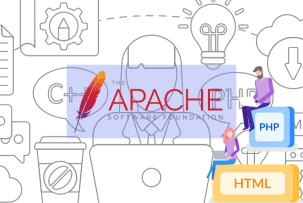How to choose a VPS hosting administration panel
12:03, 09.12.2021
What is the Control Panel for VPS Hosting?
Web hosting control panels embody a dashboard for your website. They allow management of both your server and your website. The tools that a specific control panel has affect the convenience of the said management.
Basically, web hosting control panels provide users with an interface and features to make the interaction with your website hosted on a server more comfortable.
There are many control panel solutions out there. However, you can expect standard functionality from most of them, which includes:
- Domain management
- Website management
- Database management
- Access to email accounts
- Key metrics analysis
- Specific security features
- Software and application setup and installation
These are basic functions you can expect to see in a control panel. Some of them offer additional features and have distinctive features like unique layouts.
Keep in mind, that you’re likely to spend a significant amount of time working with a control panel. Therefore, it is paramount to pick one that is the most comfortable for you both from the perspective of essential tools and personal preferences.
The Importance of VPS Control Panels
Since the control panels entered the hosting environment, server management became much easier by substituting complex server commands with a user-friendly interface.
Knowing your way across a control panel gives you an upper hand when it comes to the management of any website. With it, you can adjust the settings to your liking, implement new tools, and increase the security of your website. Ultimately, a control panel helps you take charge of your website management, and make the user experience on your website as enjoyable as possible.
With a control panel, you can:
- Make the setup and management of email accounts under your domain easy.
- Add new software, including applications and services to your server.
- Organize the website’s content straight from the control panel.
- Include extensive security measures to protect your website and the data of its visitors.
The importance of control panels lies in the simplified management of the website. Without a control panel, one would need technical knowledge and expertise to operate a server, and website’s functionality through it.
Top 5 Control Panels for VPS
Now you know what control panels are and what they are for. In this section, we want to provide an overview of the most popular control panels out there.
Before we dive into this, keep in mind that it is not always possible to choose what control panel comes with your hosting plan. So, we recommend selecting the one, that you feel can suit your needs best, and then looking for hosting providers offering the control panel of your liking. This is only relevant if you are planning to use hosting services from a vendor; if you decide to set up your own server, you can easily choose the control panel that is most comfortable for you.
cPanel
cPanel is the most popular control panel solution out there. It was designed for web hosting management on Linux-based servers. cPanel offers a user-friendly dashboard, which you can access through the browser.
This control panel works well with different kinds of hosting, including shared, VPS, or dedicated hosting; it also works great with managed hosting, where the server administration falls on the shoulders of your hosting provider.
You don’t need to learn or know how to operate complex commands when you’re using cPanel for web hosting management. It offers an intuitive website management interface and a server management interface separately; in this case, the server management interface is WHM or Web Host Manager. Their combination creates an ultimate all-in-one environment.
cPanel tools are grouped into categories such as “Files”, “Databases”, “Software”, etc; each of those has its tools and features for server control and hosting operations. It also has shortcuts for various cPanel settings.
cPanel offers the following features:
- Automation of task management;
- Domain management;
- Email setup;
- Tool integration into the system;
- Scheduled backups;
- Files’ transfer and management;
- Various security tools, including the setup of SSL certificates;
The primary focus of cPanel is giving vast functional options to its clients.
SPanel
SPanel is a cloud management platform for server administration from ScalaHosting. You can start using SPanel even if you don’t have any previous experience working with control panels. Considering that this control panel was created by a ScalaHosting web hosting provider, it works perfectly with any ScalaHosting package, but it also with the hosting plans of other providers. You can get SPanel separately and use it without purchasing ScalaHosting solutions.
With this control panel, you get extended support in the form of software updates, system optimization insights, troubleshooting, and more.
SPanel is known for its security. Its system was created to have a security shield called SShield to prevent any threats from coming in. It is claimed that more than 90% of attacks and attempts for vulnerability exploitation were detected and eliminated with the help of SShield.
SPanel offers the following features:
- Management of domains, databases, emails, and files;
- Web analytics;
- Automated backups;
- Server monitoring services;
- Managed VPS administration;
- SSH access;
- Nginx management;
The primary focus of SPanel is speed and performance.
Plesk
Plesk is another widely used control panel. It has an intuitive interface much like cPanel’s, even though Plesk uses a different layout. The navigation principle is structured around domains. This control panel follows tested security practices, like the configuration of HTTPS access and the setup of SSL certificates.
Plesk would be an ideal option if you’re using WordPress as your Content Management System (CMS). In this context, the control panel manages security updates and patches for you.
Plesk is known for the following features:
- Task automation;
- More than 100 extensions;
- Access control;
- Advanced monitoring tools;
- Extensive toolkit that helps spot and resolve arising issues;
- Management of SSL certificates;
- WordPress staging;
Plesk can work with both Windows-based and Linux-based servers, although it works a bit slower with Linux OS compared to cPanel.
Webmin
This web control panel works best with Unix systems such as BSD, Linux, and Solaris. You can install Webmin on Windows, but there’s a high probability that not all functions will be available.
The out-of-the-box design of Webmin may not be as user-friendly as the ones of other control panels. However, it is flexible in terms of customization.
Among the features that Webmin has, we want to highlight the following:
- Web-based interface, which you can access remotely;
- Package management;
- Built-in file manager;
- Direct configuration of services like Apache, Nginx, or MySQL;
- Firewall configuration;
Webmin is a free solution and can be installed on various operating systems, which makes it appealing to many users.
Getting to Know ISPConfig
ISPConfig is the web-based open-source control panel, which makes the management of web hosting environments more convenient. This control panel is considered a great choice for both users and hosting providers.
ISP has a variety of tools for configuration, monitoring, and administration tools that streamline the management of primarily servers, websites, and databases.
Some of the best features of ISPConfig are:
- Management of multiple servers;
- Management of mail servers;
- DNS server management;
- FTP Access;
- Tools for statistics and monitoring;
- Extensive backup and restoration options;
Key Factors in Selecting a VPS Control Panel
The right choice of control panel is essential for easy management of your website. There are several factors to take into account to ensure that a control panel will satisfy your needs.
Assessing Your Operating Environment
Before looking for a hosting provider, and what control panel options they offer, it’s important to have a clear idea of your operational environment. It implies considering aspects that may influence your experience with the control panel, and ultimately, website management: starting from the features you want to see in a solution and need for optimal server and website performance up to the operating system a control panel supports. Take into account technical specifications like safety features, the number of inputs and outputs, content management capabilities, and industry standards a control panel system must adhere to.
Also, make sure to check whether the control panel is easily integrated with your server’s OS.
The starting point here is to analyze past projects and the features they required for successful execution; this way you will most certainly cover the necessary basics for website management.
User-Friendly Interface
A user-friendly interface is one of the most important criteria for choosing a control panel. Interface is something you will interact with the most, and it should be intuitive and easy to navigate.
Pay attention to control panels that offer beginner-friendly interfaces, since they are more thoroughly designed. Technical knowledge should not be an obstacle to using a control panel.
Capabilities
The overall functionality is a very important factor to assess. Some control panels have advanced features with precise purposes, therefore, not all users will find them helpful. However, a reliable solution should have basic functionality including domain and DNS management, mailbox management, file manager, monitoring tools, and at least minor options for customization.
If your budget allows it, go for the control panel with extensive functionality. But if you don’t have the financial capacity of that level, evaluate the minimum of what you need, and go with a control panel providing that.
Licenses
There are free and paid control panels, which require purchasing a license. Considering that one control panel is enough to manage multiple virtual private servers, for example, the choice of a solution should be thought through.
In practice, paid control panels are used by enterprises, since they offer a smaller learning curve and more operational stability, the absence of which businesses cannot afford. Beginners in the field usually opt for free solutions to figure out the intricacies of using the control panel, and simply to save money.
Now, some hosting plans already have specific control panels bundled with them, but some require additional licensing fees. Pay attention to whether a hosting provider specifies that no additional cost for a control panel that comes with, say, a VPS hosting plan; in another case, contact the support team to be sure.
To Sum Up
Control panels are meant to simplify server and website management. They are basically intermediaries between a website visitor or a customer, and a hosting provider.
The control panel should not be difficult to use, and the solutions that were listed in the article comply with this criterion.
When choosing a control panel, pay attention to how user-friendly its interface is, what features it has, and what security and performance guarantees it provides.
FAQ
What defines a VPS hosting control panel?
A VPS hosting control panel is a system that helps make the management of virtual private servers easier. It has a set of tools for configuration, monitoring, and administration that extend to domains, websites, databases, etc.
How can I determine the best control panel for my requirements?
“The best control panel” is a subjective thing since it largely depends on your preferences and operational requirements.
However, the best approach here is to start with accessing the level of technical expertise a control panel requires the user to have. For example, if you’re new to hosting Vesta Control Panel is one of the most beginner-friendly options; if you’re more tech-savvy, cPanel or ISPConfig can offer you way more functionality.
What security aspects should I keep in mind while utilizing VPS hosting control panels?
Security aspects to keep in mind when choosing a control panel for VPS hosting are regular software updates, the presence of firewalls, strict access policies, and encryption protocols.
What steps are involved in installing a VPS hosting control panel?
Steps for installing a control panel on VPS differ based on what you choose. In the majority of cases, you’ll get an installation guide with your control panel purchase or download.
The basic steps include connecting to your server via SSH, starting the installation process, and following the setup wizard.
Do these control panels support different Linux distributions?
The majority of control panels support different Linux distributions such as CentOS, Debian, Ubuntu, and others.Make sure to double-check whether the control panel supports the desired distribution before installing it.