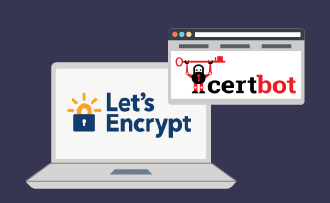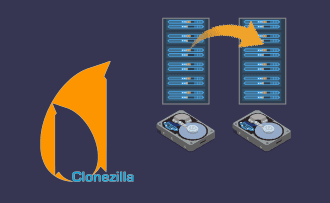How to switch from HTTP to HTTPS: full guide
10:37, 01.06.2022
HTTP is an application protocol used to transfer data on the Internet. It is based on "client-server" technology, which means that the initiator of data transfer is always the client, while the server only receives and processes the request, sending back the results.
The difference between HTTPS and HTTP
The HTTP protocol transmits hypertext without any encryption, while HTTPS is a more secure technology with SSL encryption.
HyperText Transfer Protocol Secure guarantees the site a higher level of privacy and security of personal data, as all transmitted data are encrypted by SSL-certificate. That is, even if the data stream is intercepted, attackers will not be able to parse anything without a key - only the sending client and the receiving server have a key.
Switching to HTTPS provides other benefits besides security:
- Such sites are better ranked by search engines - a much higher chance to get into the top results. This is, of course, subject to competent search engine optimization in all other aspects.
- Increased trust from users. Visitors' browsers will regard a site with HTTPS as more secure and reliable.
- Using a SSL certificate ensures that the browser gets the data from the correct domain - no spoofing is possible in this case.
- Guarantees data integrity. With obsolete HTTP, data is transmitted unencrypted and, if intercepted, attackers can watch and modify the contents of packets on the fly, then forward them on. In this case, neither the client nor the server may not notice the spoofing. In the case of HTTPS this is not possible.
- More accurate and reliable traffic statistics. If a visitor goes from an HTTPS site to your site with HTTP, the statistics will show such a transition as direct, which can somewhat distort the view of the real situation. If HTTPS is used, this information will be displayed correctly.
The only significant disadvantage of HTTPS is the need to buy an SSL certificate. How much it costs depends on the brand of the issuing company. On average, you will have to spend between $10 and $1,000 per year on an SSL certificate.
How to switch to HTTPS
The algorithm will vary depending on the starting conditions. What kind of hosting you have, who the provider is, what the terms of cooperation are, etc. Here's what you need to do in the preparation phase before switching to HTTPS:
- Check with your hosting provider if there is support for SSL certificates. HostZealot provides such support.
- Find a webmaster to help you make the transition. Also, some companies offer "migration support" - you should check with your provider about this too.
- Select the time. It is best to carry out such work in those periods when there is minimal activity and attendance on the site, this will help minimize losses due to downtime.
- Create a backup copy of the site. This is done just in case. If something doesn't go according to plan, you'll be able to rollback the changes on the server in a couple of clicks.
- Replace internal links from absolute to relative. This is necessary for correct reindexing of all pages, because otherwise in terms of SEO-promotion the transition will be of no use. For example, the link https://hostzealot.com/category/base is absolute, you should change it to: /category/base - it will be a relative link from the domain and protocol.
Then you need to buy an SSL-certificate, choosing the best option for you out of 5 types. They are:
- Simple. The cheapest and fastest one requires only one condition - the domain must belong to the person who buys the certificate.
- Wildcard. Suitable for multi-tiered sites with multiple subdomains.
- EV. A more serious option, which requires full verification of the organization before issuance. But your site with such a certificate will display the name of the company in the address bar, highlighted in green. This seriously increases the level of trust, both on the part of visitors, and "in the eyes" of search engines.
- Multidomain. These can be connected to several domains at once.
- With IDN support. Needed by those whose domain name is written in Cyrillic.
It is clear that the more complex the certificate, the more time it will take to issue it, and the higher the cost. But as a result, the organization will get serious competitive advantages in terms of security and promotion over those companies that use the simplest and most affordable SSL certificates. In any case, the choice is yours.
How to connect and verify an SSL certificate
Everything is simple here - in the hosting control panel, visit the "SSL certificates" section and click on "Add Certificate". Select "Existing" and fill in the appropriate fields in the tab that opens. Here you need to specify:
- certificate name;
- SSL data;
- SSL private key.
You will receive a part of this data after the certificate is issued and activated in the corresponding email, which is sent to the specified contact email address. Be careful, because the CSR-request and private key are generated right during the purchase and are not sent to the email - they must be saved on your computer before closing the tab.
After connecting the certificate, you must verify that everything is installed correctly. To do this, go to the site first via HTTP and then via HTTPS. If the site is accessible in both cases, everything works as it should.
Completing the transition from HTTP to HTTPS
In the final stage, it’s IMPERATIVE to notify the search engines about the transition - without this you may lose your position in the search engine results, and your traffic will decrease. In other words, you must visit the Yandex.Webmaster and Google Search Console panels, adding a link to your resource with the updated security protocol to their databases. You will be asked to confirm ownership of the site - this is done in a couple of minutes.
Fig. 1 Moving site to https-protocol in Yandex.Webmaster
You should also specify the address of the main mirror of your site by making appropriate changes to the robots.txt file. This can be done by any webmaster.
And the final touch - update your Sitemap in Search Console. You can do this in the webmaster panel through the "sitemap files" subsection. That's the end of our material. If you have any questions, do not hesitate to ask our experts. We'll help you correctly switch to HTTPS and share our own experience, how to do it most effectively and quickly.