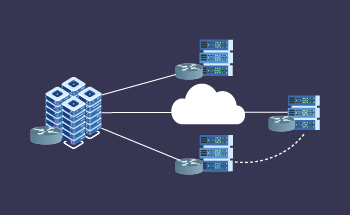Where to store videos for your site
15:23, 29.11.2022
The text component is still the core of content on most Internet resources and websites, but text alone can cause visitors to feel bored and monotonous. Therefore, most modern sites dilute content with photos, videos, graphic illustrations, audio recordings, and other dynamic content. This raises the level of interest and engagement.
In the following article, we'll tell you where best to store video for your site and how best to optimize it so that such content doesn't create an excessive load on the server.
Uploading or embedding video: which is better
There are two options for placing and storing videos:
- Upload to hosting. In this case, the video is uploaded directly to your server drive. It will take up free space on the server, and if you have a lot of video content, sooner or later you will need to move to a more expensive server. And the further you go, the more space you will need to store all your media content.
- Embedding through third-party services. Video is simply uploaded to some third-party public service, and then embedded into the site, into the text of the post, or directly into the page.
In the first case, it is not a rational use of disk space. Even if you have your own server assembled in a garage, you will be faced with the need to upgrade and optimize all this content time after time.
If you store videos for your site on third-party sites, this will save you a lot of time and money. It does not matter at all how long your videos last or what quality they have – today's sites allow you to easily upload videos even in 4K resolution.
What are the best sites for storing videos
Most modern sites use the capabilities of YouTube, Twitch, or Vimeo. In the first case, the site allows you to upload videos up to 12 hours long, and all modern CMS support integration of videos from this site: WordPress, Magento, Joomla!, etc. Uploaded a video on YouTube, waited until the video is completed, and you can easily embed a link on the site. And if your content is popular, it can be further monetized in accordance with the internal rules of the site YouTube. The level of income in this case will be limited only by the activity of your audience.
If YouTube, Vimeo, and other similar services do not suit you for some reason, we recommend using an abuse-resistant hosting in the country which will provide reliable protection of your copyrights.
Alternatively, you can also consider cloud services, such as Google Drive. But in this case, you will not be able to use the traditional advantages of modern video hosting. Only storing and providing access "for your own".
How to optimize video for the site
Optimizing and compressing content is critical, especially when you're uploading videos directly to a hosting service. You have two basic options:
- Reduce the weight of the video file using special services. It is important to choose the ones that will not degrade the quality of the video. We recommend Movavi, Freemake Video Converter, or the online service VideoSmaller.
- Convert to supported HTML5 formats like MP4 or WebM.
YouTube copes well with this task, this service has advanced algorithms of compression without loss of quality. In addition, users can change the quality of the video, depending on the performance of their device and the quality of the Internet connection.