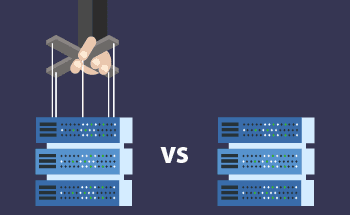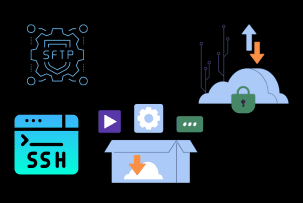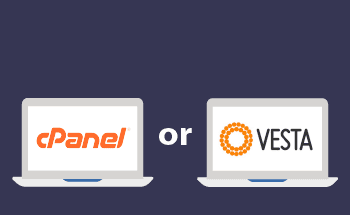How to find the hosting provider of the website?
13:25, 16.08.2021
If you are looking for a detailed and clear instruction on how to find out the hosting provider of the website, then look no further. In this article, we've gathered all the most important information on the subject - and implemented it in a few simple step-by-step scenarios.
What is WHOIS?
The first thing you need to know is WHOIS. "Who is", is a network protocol application layer based on TCP. Its task is to transmit information about who owns a domain, an IP address and a number of other parameters for sites and offline systems. The data is taken from the registrars' public databases. And to unload it, you need a Whois-client or some kind of service in the form of a web form on the site. The latter method, as practice shows, is the most simple, convenient, and obvious.
Ways to determine website hosting
Even if we talk only about using web services for WHOIS, there are several options how to find out the website's hosting provider. Each of them is worth telling separately.
By domain
This is the most obvious solution - in fact, it requires only the address of the site, its domain name. Knowing it, you need to perform literally two actions:
- Open Whois-service. There are now hundreds of websites that help to find the hosting provider of the website. We will not recommend or allocate anyone, in general, their functionality and completeness of information is similar. So enter "whois" into the search engine and choose whatever you like. All of them do not require registration or any payment.
- Create a request. The web forms interface is simple: with one line for a domain and a button, when you click on it starts the check. Service will provide a lot of data. The one you need is "DNS Server" or "nserver" - they will determine the hosting provider. Usually, the parameter is something like nnn.company.qqq, where nnn is an arbitrary set, the company name, and qqq is the domain zone.
However, bear in mind that the accuracy of this method is not high. Although the reception is popular in articles describing how to find out website hosting, in reality, it does not always give a true picture. For example, the owner of the site may order hosting from one company, and domain name renewal service - from another (that's what you see on the DNS servers).
By IP-address
Calculating the hoster via IP is a much more reliable method of determining the hosting of the website. At the same time, it is quite easy and fast. The basic task - to check the IP. This can be done in one of two ways:
- Through dig. This utility is universal and there are a lot of services working with it. The principle is the same: enter the domain and select the desired type of A record. As the result, you will get the IP address you are looking for. By the way, some web forms can in this case also show the name of the server, which again can be recognized by the hosting company.
- Through ping. To identify the IP site, you can do without third-party applications. You need the command line. In Windows press Win+R, in Linux Ctrl+Alt+T and in macOS you run Terminal. In the console window, type the command "ping NAME", where instead of NAME you specify the domain, and press Enter. After pinging the site, the same window will show you the IP address.
After any of these solutions, you are literally one step away from finding out which hosting the site is on. Go back to all those Whois services and repeat your search, but instead of the domain specify a certain IP - and wait for information! Some services directly display a line "Name of the provider" or "Provider", and others may be a column "descr" - in it and look for the name of the company you are looking for.
Do you know what the most curious thing is? If you check popular legitimate sites, the search results often show HostZealot. This is to be expected! Our company offers excellent conditions for server rental, including VPS, with a developed tariff system, 99.9% uptime, reliable SSL certificates, competent technical support 24/7. With us, you'll understand which hosting will be a truly effective business tool!