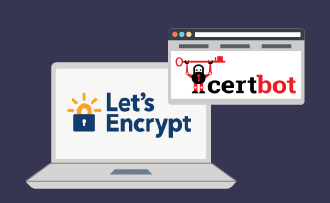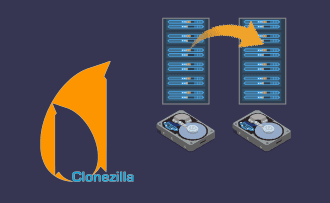Virtual server migration rules
11:24, 01.09.2021
If you have hosted websites or applications on a server, you will face the expansion of their resource requirements eventually. Sometimes, the server you chose for hosting cannot provide the resources needed to sustain the proper processing of the traffic; in such cases, server migration might become necessary.
Server migration involves transferring data from your current server to another one. Besides the data transfer, the new server would have to be newly configured to accept the data transfer. And if we’re talking about hosting a website specifically, we might need to additionally set up a database software, copy websites, and their configurations, or change DNS information for users to be redirected to the website on your new server.
In this article, we will talk about the different types of server migration, the steps to perform one, and things to take into account in the process.
Varieties of Server Migration
There are several types and ways to perform migration as well as there are several techniques widely used for its execution. Many of the migration methods vary based on the place data is being transferred to and from.
Migration from Physical to Physical (P2P)
When you migrate from one physical server to another, there are no virtual resources involved. In this method, server drivers are removed using the software tools.
Migration from Physical to Virtual (P2V)
This method involves migrating data from a physical server to a virtual machine. This machine or server exists in a virtual environment. The process might begin with decoupling before the migration can be initialized.
Migration from Virtual to Virtual (V2V)
When you want to migrate from one virtual server to another virtual server, it’s called V2V migration. Most virtual environments have the migration software built in to perform V2V migration. However, sometimes those tools don’t cut it; especially in cases when you want to migrate to a whole other platform with its own configuration.
Migration to the Cloud
Cloud migration naturally implies transferring data from the server to the cloud fully or partially. Cloud migration also extends to moving data from a physical server to the cloud server or between the two cloud servers.
Migration of Operating Systems (OS)
Migration of the operating systems has to do with replacing the current OS of your server with another one. This is more of an update type of migration. IT administrators also turn to this type of migration when they need to switch from one OS environment to another, like switching from Windows to Linux.
Migration of Databases
Migration of databases involves transferring data from one database to another source database. With database migration, all stakeholders need to update their login information for accessing a new database.
Migration of Applications
Migration of applications has to do with hosting applications on another server. A target server can be of any type, whether cloud or virtual. Often, organizations and individuals use this migration type in executing an overall strategy of technology optimization and upgrade of the standards.
Data Migration to a Virtual Server
Step 1: Installation of Migration Software
When it comes to migration software, there are a lot of options out there. Keep in mind though that to execute physical to virtual or virtual to virtual migration, you need to additionally install a converter software.
There are paid migration software solutions that would complete the whole migration without any actions on your side; the only downside of software like this is the considerable price, specifically if you plan to move large data amounts.
At the same time, there are available software options for conversion that can help you perform the migration to the supported VMware virtual machine format. These include:
- Virtual Box
- Hyper-V
- KVM
- VM Cloud Converter
- VHD
- VCDA
- vMotion
- HCI
- Workstation
Step 2: System Preparation
To prepare the system for migration, you need to disable:
- Antivirus software;
- Firewalls (except for file/printer sharing and required ports);
- File sharing;
- Applications that read or write data;
- User access control;
Step 3: Migration Software Activation and System Designation
To move data from the server you’re using now to a new server, you’ll require administrative control related to your current server.
For this, you need to log into your server and select the source machine and server IP address.
Step 4: Destination System Allocation
After you choose the source of migration (your current server), you’ll be asked to specify the destination system, which will include the IP address or DNS server name, and destination type.
Step 5: Data Selection for Transfer
Before the data transfer, we recommend you review all data on your current server. It’s advisable to ensure that you’re about to move only the data that you need. This way you ensure that the server you perform the transfer to will run faster and smoother; you can also reduce the cost of migration by reducing the amount of data needed to be transferred.
Step 6: Assessment of Throttling Requirements
Next, we advise reviewing requirements for a successful migration, which include the timing, Internet connection, network bandwidth, and whether you need CPU control.
Step 7: Execution of Migration
Now, you are at the stage of executing migration. Make sure you collaborate with your team members or with the technical team of your hosting provider on this one, so that you can take informed action in case something goes wrong. You will also need other employees to confirm tickets and logs when transferring data to a new environment.
When migration is finished, your hosting provider will give you access to your server and your data with it, so you can check how successful the migration was. Based on our experience, we urge you not to delete any data from your previous environment until you can confirm that the migration is performed to the full extent.
Retaining the Old Server Temporarily for Added Security
You confirmed that migration was successful. The question that may naturally arise is: What do I do with my previous server?
We recommend leaving the old server active for a maximum period of two weeks as a backup option in case any complications with the newly configured server arise.
Considerations to Avoid in Server Migrations
There are things we recommend you avoid with server migrations. These include the following:
- Do not perform migration when in peak traffic periods. Make sure you initiate the migration when your business experiences fewer user requests. By doing this, you increase the chances of successful migration and create a space for your technical team to focus solely on this task. Performing data transfer in business off-hours will also facilitate less network congestion and environment load.
- Do not start migration at the beginning of new features or strategy implementation. At the time when you implement a new offer, feature, or business strategy and want to see how it goes, initializing migration would not be the best option. There’s a high likelihood that either a newly introduced part of your business or migration will be disrupted.
- Do not begin migrating your data until you’ve done your research. In instances of insufficient research migration often results in malfunctioning, since you’re not aware of all the intricacies of the process. Migration is never quick nor should it be.
- Do not keep the plans of data migration to yourself. You should notify your employees that you want to perform migration since some of them might be involved in the process. Besides, with migration changes in business operations are likely to occur, including to the scope of responsibilities of your employees. You may need to inform your team about the upcoming migrations so that they can get all their affairs in order.
Utilizing Service Providers for Server Migration Assistance
Many hosting providers offer the service of server migration. Since the specifics of migration are widely different based on each instance, not all providers can assist you with the migration you want to carry out; it all depends on the amount of data you want to transfer and your infrastructure.
If you have already communicated with your hosting provider and asked to assist you with migration and you confirmed that they can help you with it, the technical team of your vendor can collaborate with your in-house team to ensure that there are no questions in the way. Your hosting provider can also help you establish estimates as to when migration can be completed. A vendor may also know how specific environments operate; it might just happen that your IT team is not aware of things like this to the fullest extent.
Your hosting provider can also offer support after the migration in case any questions or complications appear.
Conclusion
A data migration can be easy and stress-free with the right approach and assistance.
We hope this guide gave you an idea of what the migration process looks like and mistakes to avoid along the way.