How to disable Internet Explorer Enhanced Security on Windows VPS?
Windows Server OS has Internet Explorer Enhanced Secutity Configuration (IE ESC) enabled by default. However, having this feature turned on can strongly complicate running common IE tasks, like updating a software that is already installed on the server.
The most straight forward way to fix such issues is to unable IE ESC option beforehand. Please find the instruction below:
- launch Server Manager from the taskbar (picture 1);
- go to Local Server section;
- follow the IE Enhanced Security Configuration link.
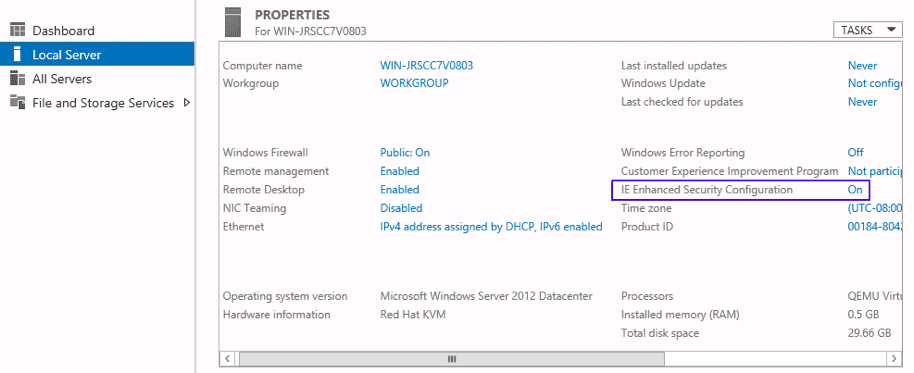
Picture 1
System allows you to configure this option independently for Administrators and Users groups (picture 2).
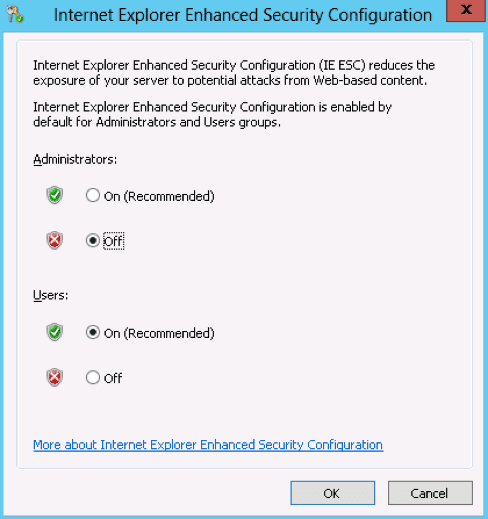
Picture 2
Next time you run IE, after you have made the above described changes, you will get a warning message saying that IE ESC is off and detailed instructions how to restore default security settings (picture 3).
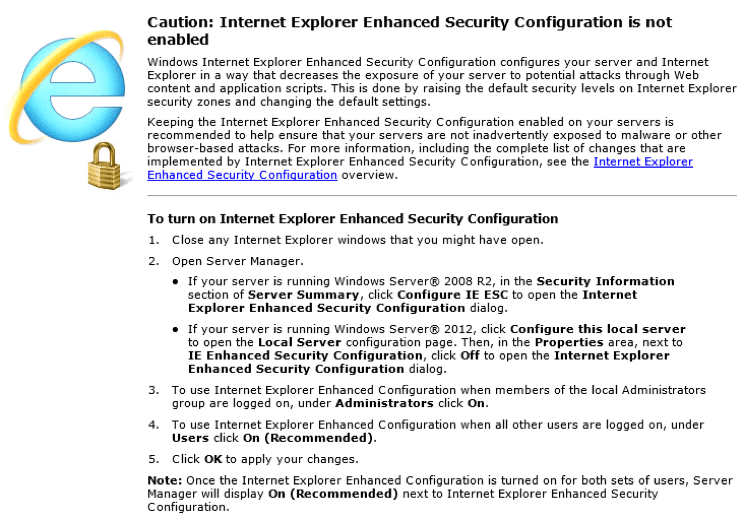
Picture 3
Please notice that using IE constantly without enhanced security setting enabled may lead to some undesirable consequences caused by vulnerabilities of the Internet browser.