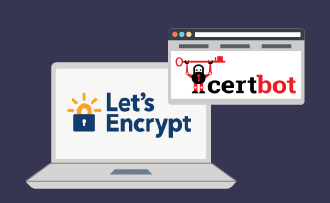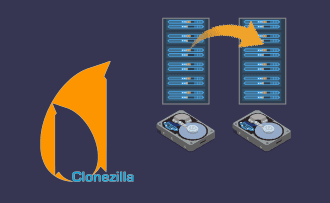How to speed up a website: 6 best ways
08:44, 16.05.2022
The loading speed of the site is one of the most important characteristics, which should be emphasized in the development and optimization. Nobody likes slow and clumsy sites, modern people are used to getting information at lightning speed, and if for some reason your site is loaded long, most visitors will simply leave for other resources.
It is believed that the loading speed of web pages should not exceed 3 seconds - a conventional psychological threshold of waiting, beyond which people begin to feel annoyed. Along with this increases the risk of losing the visitor, so loading optimization is extremely important. Below we will tell you what you can do to speed up the site.
How to check the loading speed of pages
There are many tools that allow you to test sites for performance, response rates, LCP, CLS, TBT indexes, and others. We recommend using the resource WebPageTest - it is free and at the same time very informative tool that allows you to test a site on WordPress or any other CMS in a few minutes. You can test the performance in different scenarios for all current browsers.
Another reason why WebPageTest is great is that testing takes place online, you don't have to install anything on the server or on your PC. You simply insert the link to the site into the appropriate field and wait - if the result exceeds 3-4 seconds, you should consider optimization.
The first way - choose the best hosting provider
Quite often the cause of slow loading sites is poor-quality VPS. Lack of server performance directly affects the work of the resource, which is especially acute at the influx of visitors.
When choosing a hosting provider, pay attention to the proprietary caching technology, as well as what drives are available for use. The worst option is HDD. By today's standards it is obsolete junk, which is only suitable for storing large amounts of data. SSDs or NVMe are better suited for hosting sites. The company HostZealot offers to rent VPS with modern hardware based on high-speed solid-state drives - they are tens of times faster than HDD read and write, which positively affects the speed of loading sites.
The second way - minimize the number of running scripts
They may well slow down the site because of the many HTTP requests, so the first thing to do is to reduce the number of Javascript and CSS files. Without sacrificing functionality or attractiveness, this can be done by consolidating all these scripts into one file of each type. There are even special plugins for WordPress sites that allow you to minimize the scripts in a couple of clicks.
Method three - image compression
Graphic elements also greatly slow down the speed of loading pages, so we recommend compressing them using any convenient service. For example:
In this simple way you can reduce the size of the pictures by 50-80%, depending on the type of file. And the smaller the page is, the faster it loads.
Method four - compressing pages
Compressing entire pages can also be an effective solution, and it is best to use GZIP technology. Some hosting providers have this compression method working on their servers by default, but this is not always the case. First, you should check the connection status of the compression algorithm through a special resource GidZipTest. Just paste the link to the website page into the corresponding field and wait a couple of seconds. At the end of the test you will get the following information:
- whether compression technology is used;
- what compression algorithm is used on the server;
- how much the page weighs (in bytes);
- what is the compression ratio (determines the compression efficiency).
If your site does not use compression, you should definitely activate it. The sequence of actions for Apache and Nginx web servers is different, and here you'd better contact your webmaster or web hosting provider directly because you will need to manually write lines of code into the configuration files.
Fifth method - use caching
Caching allows you to speed up site load by optimizing the WEB, as this technology replaces the slow SQL queries with static HTML code. Over time, the content of the cache is constantly changing, it adapts the work of the site for the most frequent incoming requests. Thus, it achieves higher site speeds.
If you are using Apache web server, the easiest way to activate caching is through .htaccess file. Inside it, you can prescribe the desired duration of caching and additional options. Simply open the configuration file with Notepad or any other editor, and then add the following lines inside:
<IfModule mod_expires.c> ExpiresActive On ExpiresByType application/javascript "access plus 5 days" ExpiresByType text/javascript "access plus 5 days" ExpiresByType text/css "access plus 5 days" ExpiresByType image/gif "access plus 5 days" ExpiresByType image/jpeg "access plus 5 days" ExpiresByType image/png "access plus 5 days" </IfModule>
That is, we specify that the caching period will be 5 days. You can specify any other period accurate down to a second. The more often the site is updated, the shorter should be the storage period of the cache - it also has to be cleaned and updated. After making changes, save the file and restart the VPS.
Method six - reduce the distance from the server to the client
It may be also a matter of choosing the right location of the server - the closer it is to your target audience, the lower the ping, and the faster pages on your site will be loaded.
You can also solve the problem by using CDN-services that upload the necessary files from their own server, thereby speeding up the loading of pages. Here are the most popular cloud CDN-services at the moment:
- CloudFlare;
- DataPath;
- Netlify.
As a rule, such a cloud hosts pictures and other files, which affect the page loading speed of the site most. Few people know about the geographically distributed network infrastructure, but meanwhile, it is an extremely effective optimization tool to make response time for visitors to the site minimal. Don't hesitate to use it!