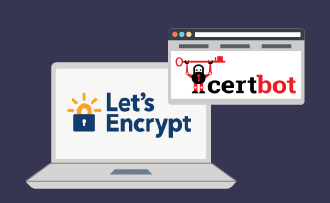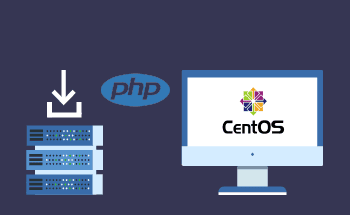Installing yay AUR Helper on Arch Linux: A Step-by-Step Guide
15:38, 20.10.2023
Yay AUR Helper Installation on Arch Linux
To begin with, Yay is used in AU Repository and only there. Of course, you can set the packages manually from the repository without AUR helper, however, it will be much easier for the user and will require the smallest possible interaction in the process. Except for the installation process, it simplifies the search and general monitoring.
For the installation of Yay on Arch, you will need to initially download such dependencies:
sudo pacman -S --needed base-devel gitThe next step is to use clone command for Yay repository:
git clone https://aur.archlinux.org/yay.git After that return to the yay folder that you have downloaded with cd command:
cd yayThe last thing is a command for installing and building Yay:
makepkg -si
Why you need to install yay
Yay is a tool that will help with better integration of AUR. That means, by installing yay you will simplify the installation of AUR packages. In addition to this, with the help of yay, you will have access to download usual repository packs.
Another benefit of yay is minimizing the input tremendously and providing a search feature. By typing a couple of letters here and there, you can speed up the process greatly and finish the tasks without any difficulties.
Installing yay on Manjaro
Before the installation of yay on Manjaro, it is highly recommended to update the system and upgrade all the packages you might need. This will surely minimize any probable troubles during the installation process. It is as simple as running one command:
sudo pacman -SyuThe next step is installation and there is no difference in the process when installing yay on Arch Linux and Manjaro. The process is identical, check whether you have a base-devel package, clone yay, change directory, and install.
Utilizing yay for Package Installation
Once you have installed yay and the system works flawlessly, you can start installing the needed packages. Here is how you can do it.
Let’s imagine that you need to install devo pack, the command line should look like this:
$ yay -S devoThat’s it, not other difficult commands are needed. To check whether the package works and find it, you can use the following line:
$ yay -Ss devoThis will show all the packs which include ‘devo’ in the name
Handy Tips for Using yay Effectively
Removal
For effective usage of yay, it is highly recommended to be familiar with the major features that are available. For instance, you can quickly remove the package. To delete AUR pack, there is -R command, just type the following:
Yay -R name of the packageAn example of Chrome delete is:
Yay -R google-chrome
Upgrade
For the full system update, you can simply print yay command. Remember that such a command will as well synchronize and update packs. To upgrade only AUR pack, add -Sua to the line:
Ay -SuaHere is the list of the most common commands in yay on Arch and Manjaro Linux:
- Yay -Sy <pack_name>
Installation of a package from AUR after synchronization with a repository - Yay -Si <pack_name>
Review the info about the package - Yay -Si <pack_name>
Search for the pack while using the installation menu - Yay -Q List all the local packs
- Yay -Qi <pack_name>
Check the info about packs that were installed - Yay -Q <pack_name>
Search for a specific pack - Yay -Ps Show the general system statistic data such as installed packs, yay version, and others
- Yay -Yc Delete unnecessary dependencies
Further Insights
The one topic, which is usually omitted when talking about yay installation and generally AUR, is safety. This repository is like a community of users where anyone can post and share their projects, and like in any group of people there might be some issues. For instance, you cannot be 100 percent sure of the security when using anyone’s project. So to minimize the risks, you’d better read comments, and review a rating before downloading anything.
To conclude, Yay is an extremely popular helper for AUR users that is written in GO language and is rather simple for use. No need to type the whole command, greatly minimize the time spent on the process. Now, you have all the basic info about the installation of yay both on Arch and Manjaro Linux systems. Fill free to install yay on your own.